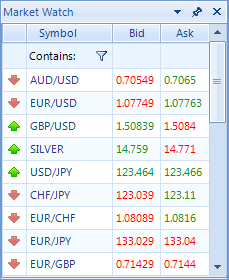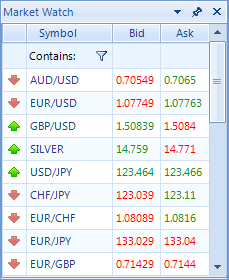
- This is the market watch of the VertexFX e-Broker, contains all the used symbols which the account have privilege to tradeon.
- By default will show the symbols for the first added account in theAccounts List.
- It shows bid/ask with with symbols spread as it is set for the selected account.
- In case you got another account with different spread you maychoose “Market Watch” from the Account List to update the spread over the market watch according to the selected account spread.
- When you double click on any symbol on the market watch it will be reflected to the Symbol name cell on the New Positionpanel.
- There is a filter option on the top of the symbol column usedto search for certain symbol.
Back to e-Broker Help Index