When you open the Settings from the Lite trader menu, This screen will be opened which has several options to enhance your trading experience and customize your daily trading routine to the best that suits you.
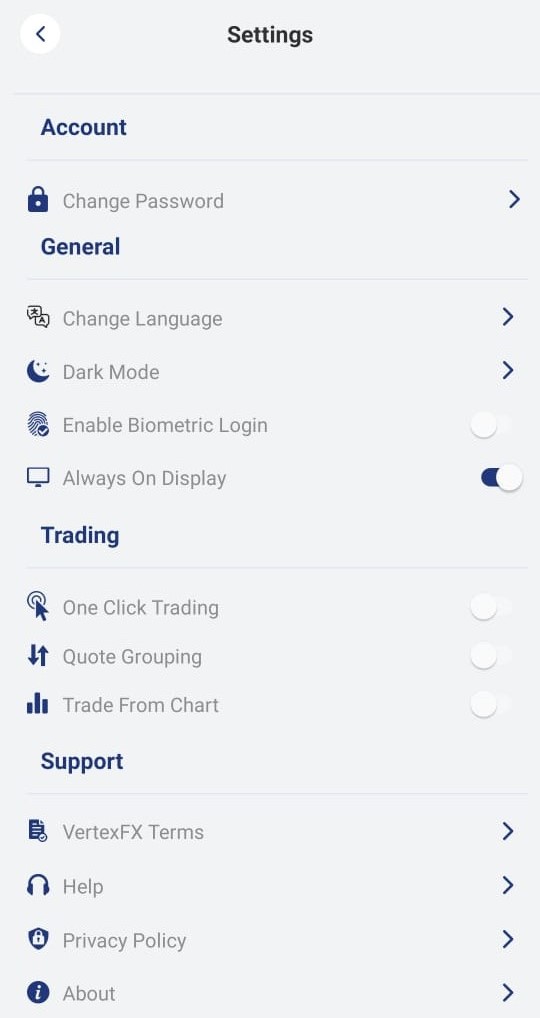
- Change Password
From here traders can change their login password type in the new password then tap on confirm.
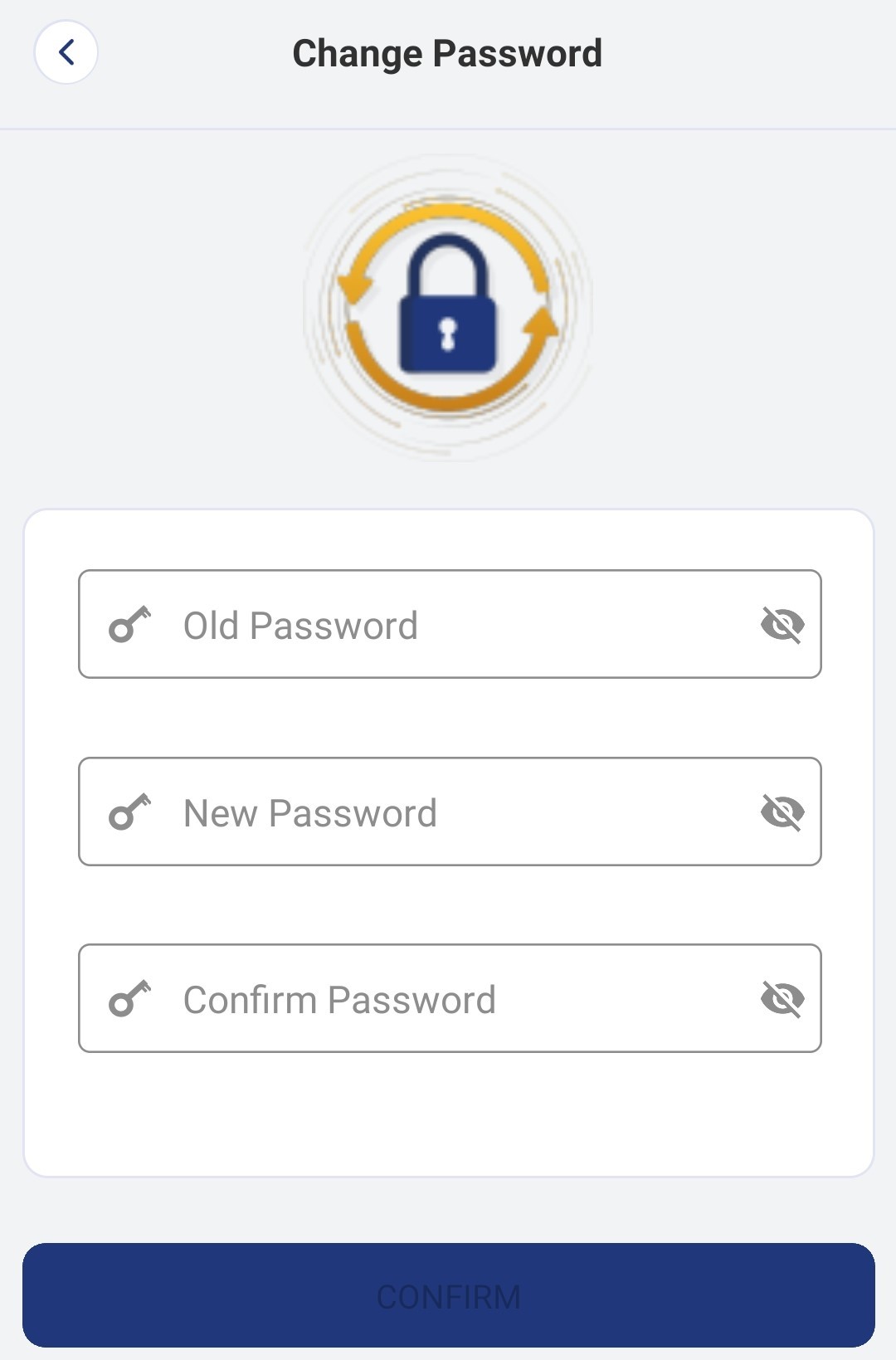
- One Click Trading
When enabled ![]() traders will be able to place positions swiftly from the quotes screens with the amount configured from this setting.
traders will be able to place positions swiftly from the quotes screens with the amount configured from this setting.
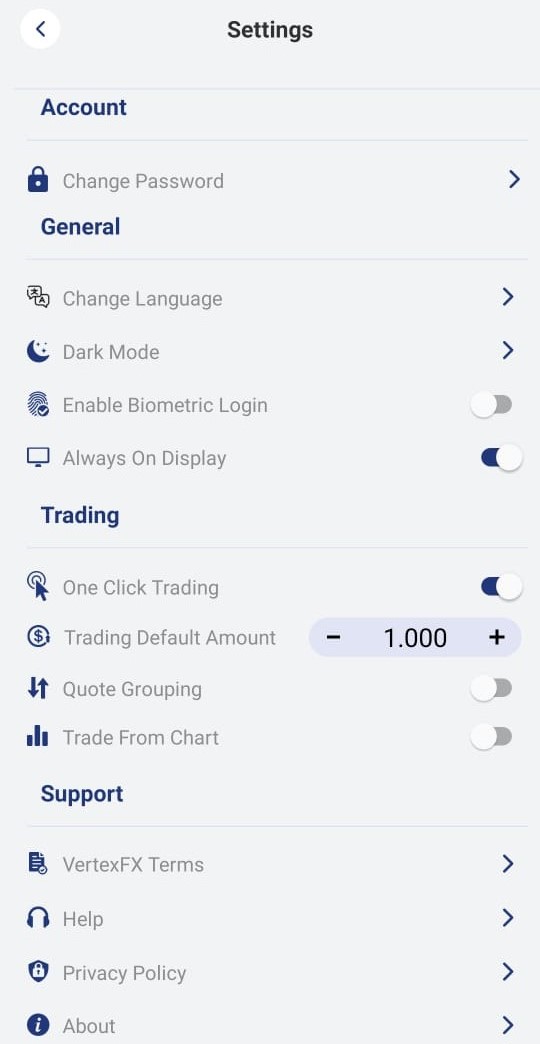
The Quotes Screen will be shown like this
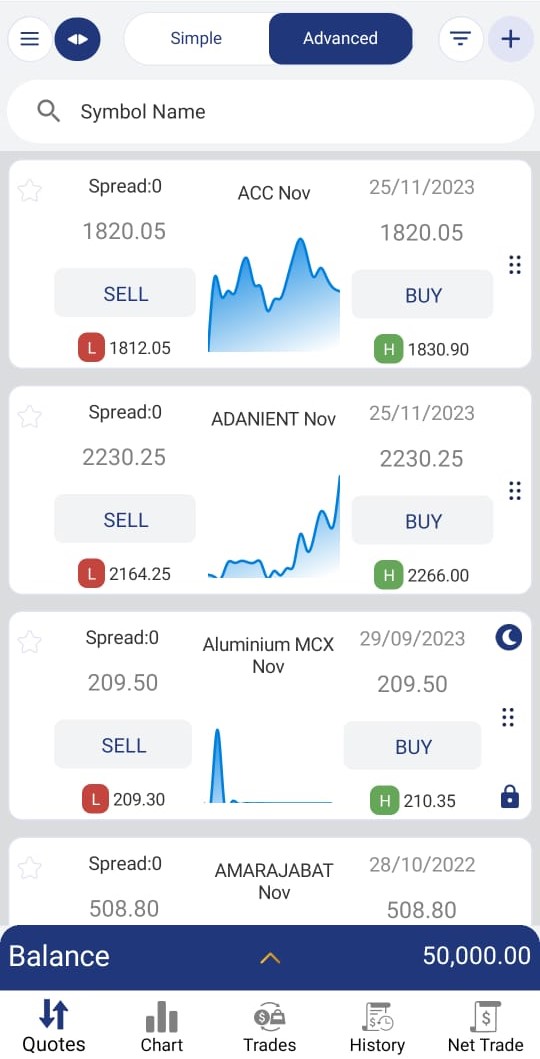
- Quotes Grouping
When enabled ![]() the Symbols will be sorted by main groups Crosses, Futures, and USD pairs; This depends on the dealing room symbols groups configurations.
the Symbols will be sorted by main groups Crosses, Futures, and USD pairs; This depends on the dealing room symbols groups configurations.
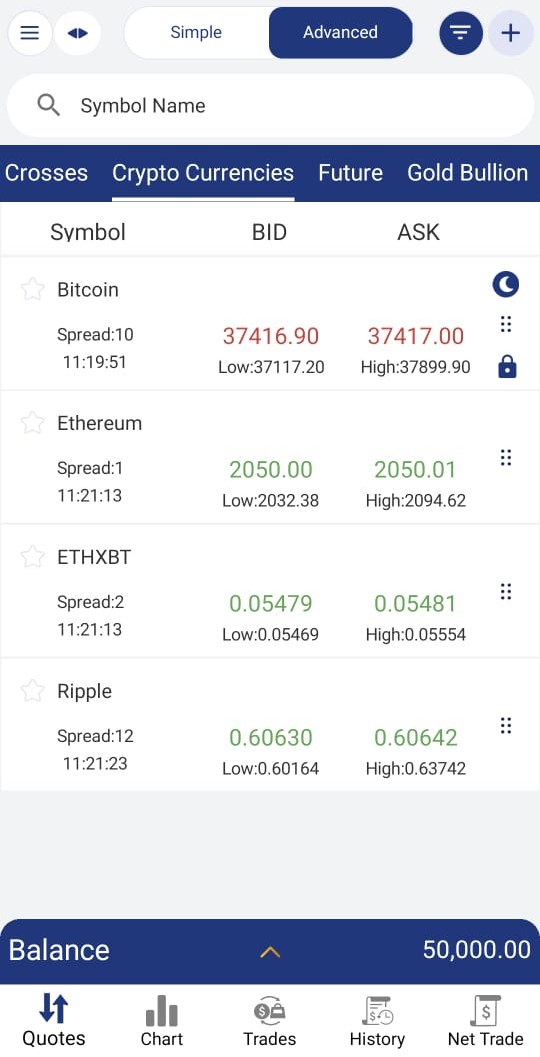
- Trade From Chart
When enabled ![]() traders will be able to place trades from the chart screen to be able to make studies on the open trades and manage those trades.
traders will be able to place trades from the chart screen to be able to make studies on the open trades and manage those trades.
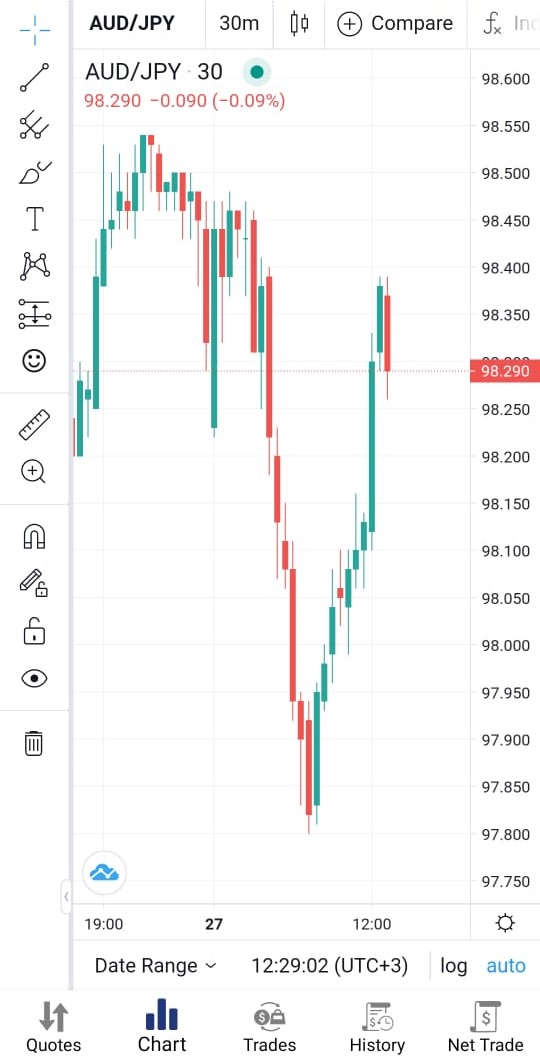
- Support Section
Reach and read the following support links
- VertexFX Terms
- Help
- Privacy Policy
- About
See Also