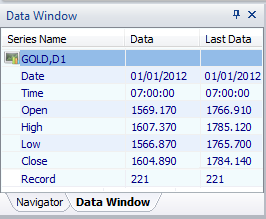
The Data Window will show you the data (Date, Time, Open, High, Low, Close price, and Record) for the symbol which is in the Chart Window. You will notice that there are two types of data:
- Data: This will show you the data of the symbol which is in the chart window and it will change depending on where you are pointing the cursor on the chart window.
- Last Data: Will show you the latest updated data of the symbol which is in the chart window.
By right-clicking on the Data Window, you will get some options which are:
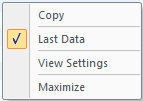
| Option | Description |
| Copy | To copy all data in the Data Window |
| Last Data | To show/ hide the Last Data column |
| View Settings | Opens a window that allows you to edit the settings of viewing the Data Window |
| Maximize | Maximizes the Data Window |
See Also