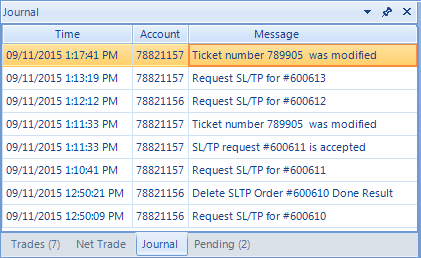
- The journal panel shows you a brief of the recent transaction done by the client since the last login, note that journal depends on the client PC, that means it will be cleared if the client changed his PC, this window consist of the following:
| Column Name | Description |
| Time | The date and time of the transaction |
| Account | The account ID for each transaction |
| Message | The descriptionof the transaction |
- Right-clicking on journals panel, you can choose clear option to empty the Journal panel.
See Also