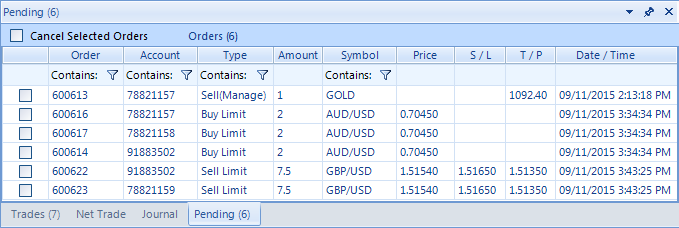
- The Pending Order Panel shows all pending positions with the details of each pending position:
| Column Name | Description |
| Order | Shows the order ID for each pending order |
| Account | The account ID that belongs to eachpending order |
| Type | The type (Buy/ Sell) of each pending order |
| Amount | The amount of each pending order |
| Symbol | The name of the placed symbol for each |
| Price | The open price for eachplacedlimit/stoporder |
| S/L | The price of stop loss for each pending order”If this position is managed” |
| T/P | The price of take profit for each pending order “If this position is managed” |
| Date/Time | The date and time for each placed pending order |
- By pressing right click on any pending order you can choose Edit Order so the New Entry Order will open to edit this order, alsoyou can choose Cancel Order to delete it.
See Also