The Email Server enables dealers to input SMTP details to enhance the efficient sending of email statements to clients.
- To find the Email Server, Simply right-click on one of the main nodes (Real, Demo, History) or on the white labels.
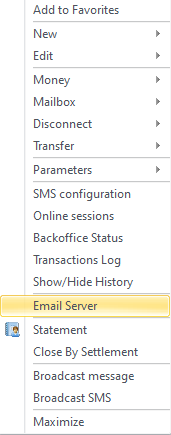
After clicking on the email server, this window will be displayed.
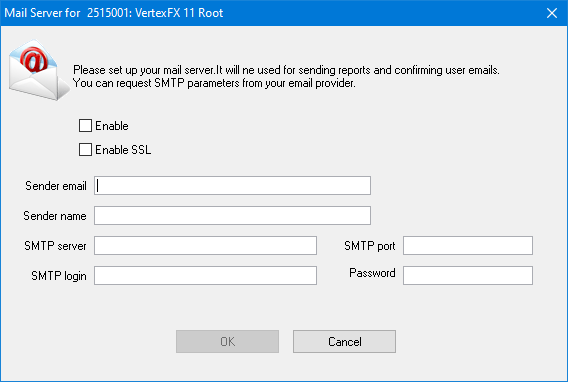
The Email Server contains the following options:
- Enable: Activate or deactivate the use of the Email Server.
- Enable SSL: stands for enabling the Secure Sockets Layer (SSL) protocol, which is a standard security technology used to establish a secure and encrypted connection between a web server and client.
- Sender email: Refers to the email address from which an email is sent.
- SMTP server: Refers to the name associated with an email sender.
- SMTP port: The port for SMTP is the communication channel used for sending emails.
- SMTP login: refers to the process of authenticating and verifying the identity of a user or application attempting to send an email through an SMTP server.
- Password: A secret, typically alphanumeric, string of characters that a user must provide during the authentication process.