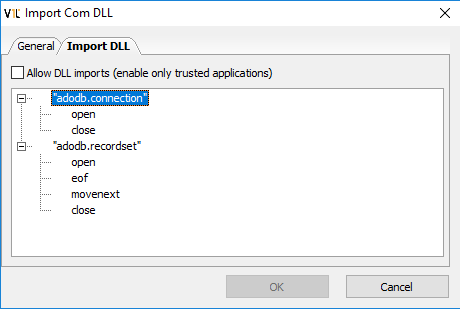Importing DLL
VTL Script allows users to import
Sample
Public Sub main() Dim Connection Dim Recordset Dim SQL 'declare the SQL statement that will query the database SQL = "SELECT * FROM Test" 'create an instance of the ADO connection and recordset objects Set Connection = CreateObject("ADODB.Connection") Set Recordset = CreateObject("ADODB.Recordset") 'open the connection to the database Connection.Open "DSN=Examples_dsn" 'Open the recordset object executing the SQL statement and return records Recordset.Open SQL,Connection 'first of all determine whether there are any records Dim vEOF vEof = Recordset.EOF If vEof Then AlertMessage "No records returned." Else 'if there are records then loop through the fields Do While NOT vEof AlertMessage Recordset("row") AlertMessage Recordset("row2") Recordset.MoveNext() Loop End If 'close the connection and recordset objects freeing up resources Recordset.Close Set Recordset=nothing Connection.Close Set Connection=nothing End SubWhen attaching the script the below window will appear to alert users about all DLLs that are used inside the script, to run the script you should allow DLL imports else the script will not run.