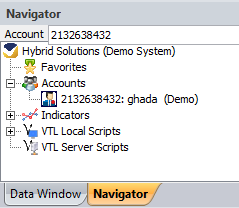
The navigator window contains sub-trees explained below:
1- Accounts Tree
The accounts tree shows the client account(s). By right-clicking on the desired account, you will find the following option:
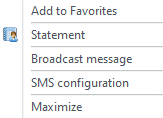
a. Statement(s):
You can get all your trading activity by the statement option in the desired period. You will receive an HTML or EXCEL report of all history activity.

The (HTML) Statement report is divided into 4 areas:
- Open positions area.
- Closed and settled positions.
- Pending Orders.
- Account Summary.
b. Broadcast message:
By this option, you will be able to type a message and send it directly to your online client(s).

c. SMS configuration:
By this option, you will be able to configure your SMS settings if it is enabled for this client.

The SMS configuration contains the following options:
- Balance:
Will show you the available SMS balance.
- Mobile:
Insert the mobile phone number which will receive the SMS (it should be without + or 00).
- Send account statement as SMS:
Enabling this option will send the account statement through SMS to the inserted mobile phone number.
This SMS will be sent according to a fixed schedule which can be set from the button , a window will appear and you can (Enable All, Disable All, or select a certain hour on a certain day).
, a window will appear and you can (Enable All, Disable All, or select a certain hour on a certain day).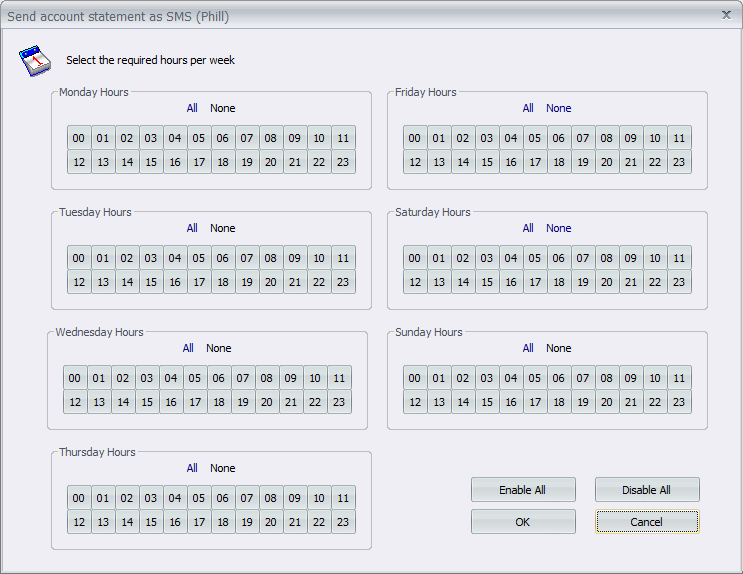
- Send prices as SMS:
Enabling this option will send any desired symbol price through anSMS to the inserted mobile number.
To set the desired symbol select this button , a window will appear and you can select any symbol you want to be included in the SMS.
, a window will appear and you can select any symbol you want to be included in the SMS.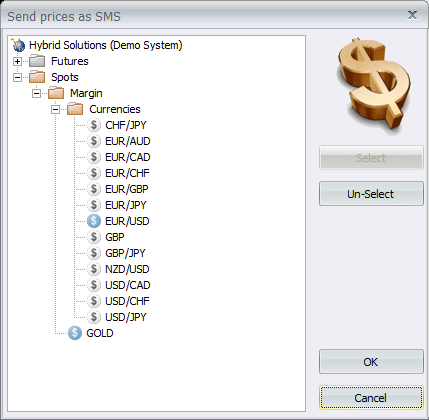
- Alert me when orders are executed:
Enabling this option sends you an SMS when your Limit/ Stop orders execute.
d. Maximize:
This option is to maximize the navigation window.
2- Indicators Tree:
This tree contains all the Technical indicators of the system. You can choose any indicator from its group to attach it to the selected symbol chart in the chart window.
3- VTL Local Scripts:
This tree contains all the VTL Client Scripts of the system. You can choose any VTL client script to modify and attach it to the selected symbol chart in the chart window. Check the VTL Client Scripts to read more about VTL Client Scripts.
4- VTL Server Scripts:
This tree contains all the VTL Server Scripts of the system. You can choose any VTL server script to modify and attach it to the selected symbol chart in the chart window. Check the VTL Server Scripts to read more about VTL Server Scripts.
See Also