Orders Log:
- Includes all orders history that done by smart dealer, all the orders results, all the accepted positions, the rejected or re-quoted ones and at what price and time they were re-quoted or accepted.
- It simply includes every position treated by the smart dealer on the current session level, which means that if you re-opened smart dealer you will find empty orders log.
- To check the orders log history for the current session or the old sessions, then right click on orders log window and choose Open Containing Folder. That will open orders log folder that contains orders log history.
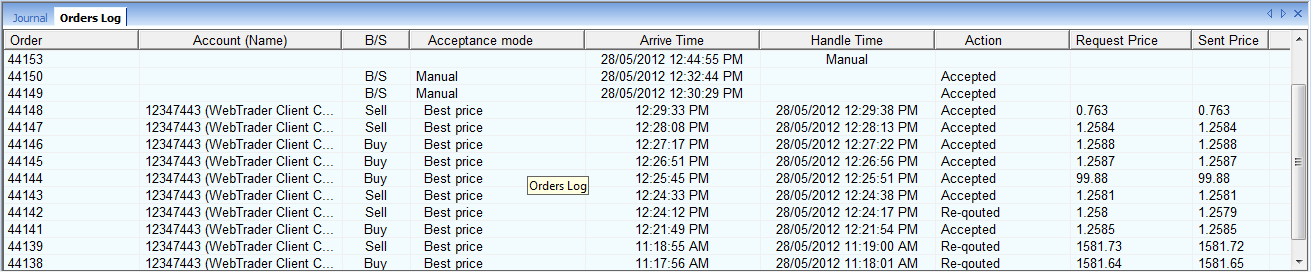
Journal:
- Includes all transactions that done by smart dealer, all the orders results, all the accepted positions, the rejected or ignored ones and why they were rejected or ignored.
- It simply includes everything done by the smart dealer on the current session level, which means that if you re-opened smart dealer you will find empty journal.
- To check the journal history for the current session or the old sessions, then right click on journal window and choose Open Containing Folder. That will open log folder that contains journal history.

See Also