After considering the percentage of successful operations and the diversification of the financial instruments traded by the expert providers it is time for picking the suitable VertexFX signals provider.
When you click to subscribe to a VertexFX signal provider there are three simple step to apply before start copying trades:
1- Copy Settings
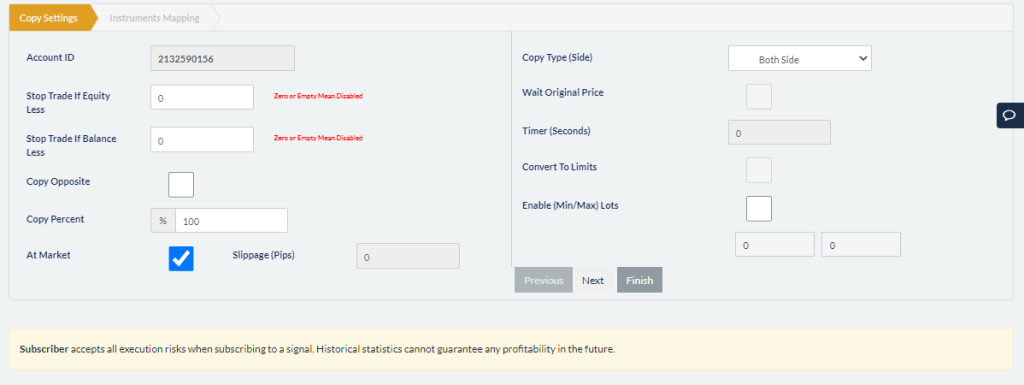
| Value | Description |
| Account ID | Shows the account identification number. |
| Stop trade if equity less | If you check this option it will stop trading if the equity is less than your input value, zero or empty mean disabled. |
| Stop trade if balance less | If you check this option it will stop trading if the balance is less than your input value, zero or empty mean disabled. |
| Copy opposite | If you check this option it will open an opposite type of trade. EX: if the signal provider opened a buy it will open sell in your side and vice versa. |
| Copypercent | The amount percentage to be copied. |
| Slippage (Pips) | To Control the Slippage in pips, setting the acceptable amount of Slippage for the orders |
| CopyType (Side) | Choose what of type orders to be copied, whether its:
1-Both Sides (Buy and Sell) 2-Buy Only 3-Sell Only |
| Wait Original price | If checked you will open orders same as the signal provider order price when the market reaches the price from your end |
| Timer (Seconds) | This option is enabled when “Wait Original price” is checked, you can set the time in seconds to wait for the original price hit |
| Convert To Limits | If checked the copied orders from the signal provider will open as Limits orders from your end |
| Enable (Min/Max) Lots | When Enabled,you can set the Minimum and Maximum amountper lots for the copied deals |
2- InstrumentsMapping
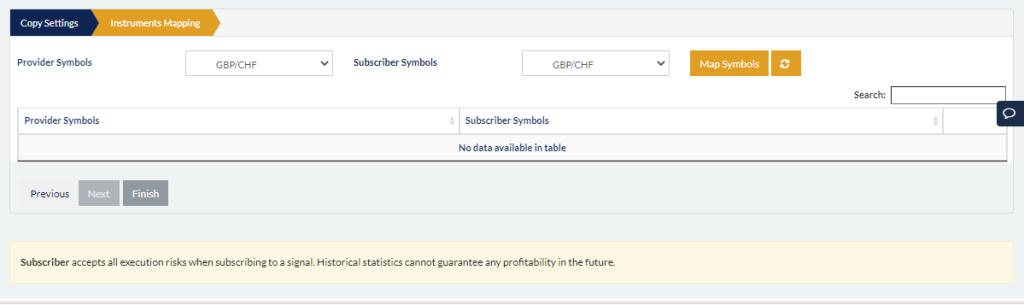
To map the instrument’s name as in the provider side with the equivalent symbol name as in the subscriber side.
See Also