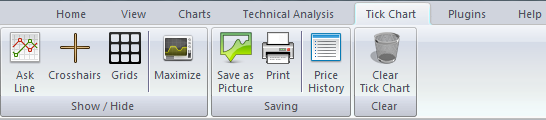
This is the tick chart toolbar, which contains some options for the tick chart window, and they are as the following:
1- Show/ Hide
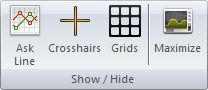
- From this part, you can show or hide the ask line in the tick chart window.
- You can view the cursor as a crosshair to the tick chart window.
- You can show or hide the grids of the tick chart window.
- Also, you can maximize the tick chart window.
2-Saving

- From this part, you can save the picture of the tick chart window.
- And you can print the tick chart window if your computer is connected to a printer.
- Also, you can show the prices of the tick chart window as a list.
3- Clear

- This option allows you to clear the tick chart window data, so it will start updating again with new prices.
See Also