How to Fix the “Continue Writing” issue in AIPRM Prompt
If you are using AIPRM Prompt to generate an article, you may experience a problem where your progress is lost if you have to stop writing in the middle of the article. When you resume writing again, the article starts from the beginning instead of where you left off, which can be frustrating.
However, I have found a solution to this problem. When using AIPRM Prompt, I recommend selecting the “Default language” option rather than choosing a specific language. By selecting the Default language option, the tool will save your progress and allow you to continue writing where you left off.
First Method
The First Method to avoid losing progress when using AIPRM Prompt Tool is to manually stop writing after reaching around 400 words. If ChatGPT stops automatically, it may cause the progress to be lost. However, if you manually stop and then continue writing, the tool will start writing where you left off. It’s also important to manually type “continue” in the input box rather than using the pre-built “continue” button.
Second Method
To select the Default language option, follow these steps:
Open AIPRM Prompt and click on the language selection dropdown menu.
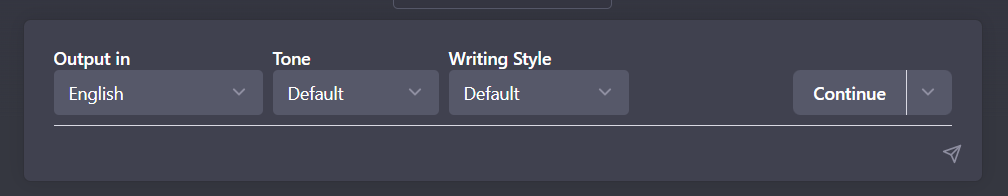
Select the “Default Language” option.
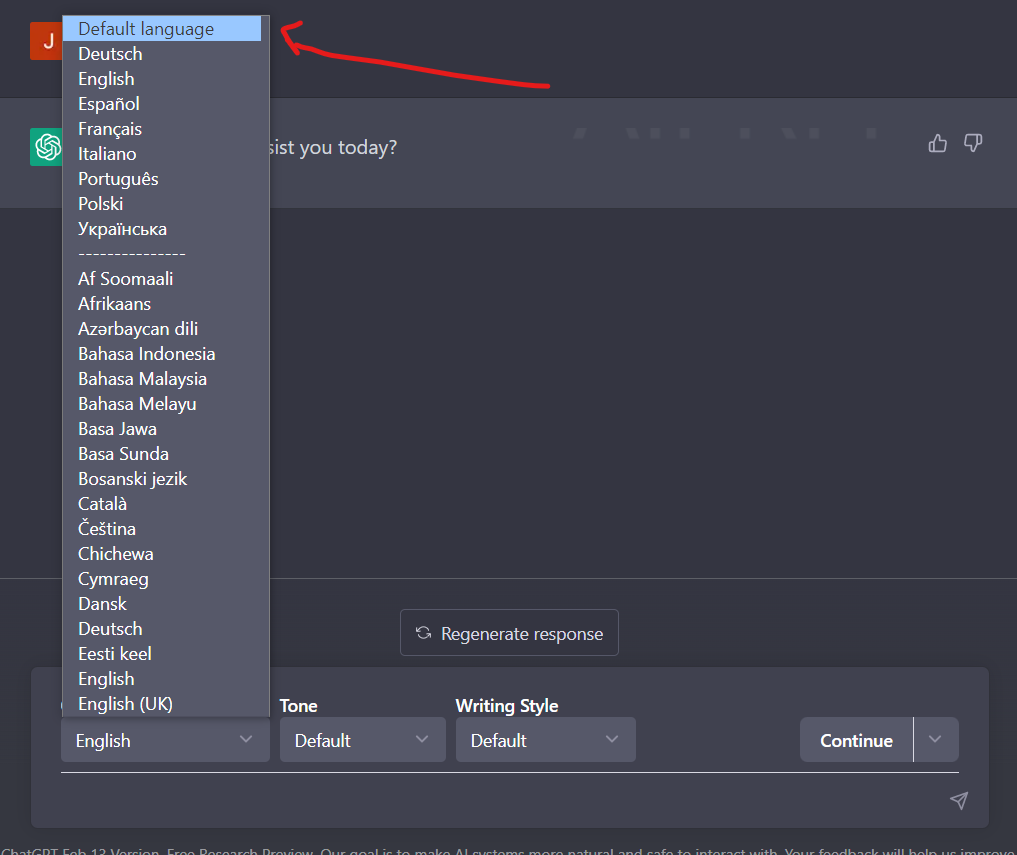
It will show now something like this
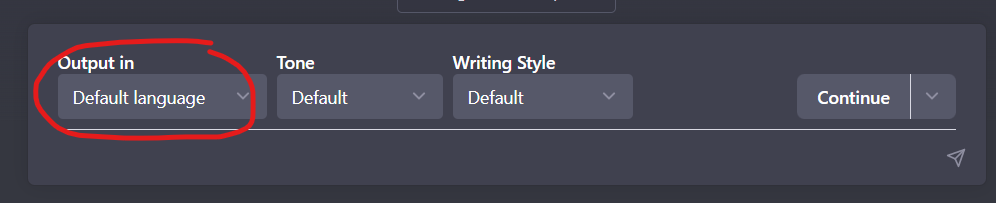
Start writing your article using the prompts provided.
When you are ready to resume writing again, select the ” Default language ” option once again.
Your progress will be saved and you can continue writing where you left off.
By using this method, you can avoid losing your progress and continue writing your article with ease. i hope this solution helps you to use AIPRM Prompt more effectively and efficiently.
If you have any further questions or concerns, please don’t hesitate to reach out to us. I are always happy to help