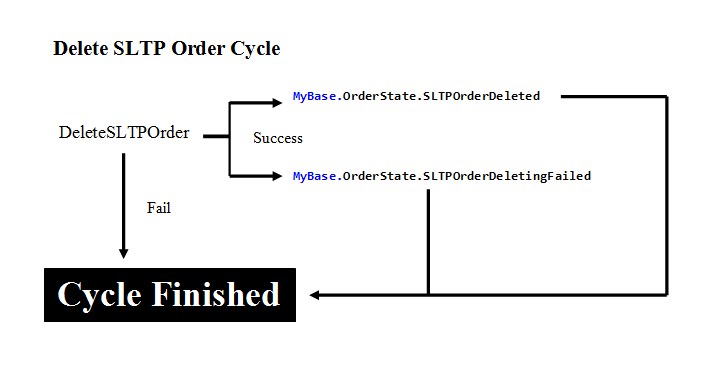
Delete SLTP order has a specific cycle in VertexFX Bridge application which should be implemented in your LP class as follows:
1- You have to override the DeleteSLTPOrder function which should return either a success or a fail result.
If successthen
Return New TransResult(True)Otherwise the bridge will wait for:
Return New TransResult(False, "FAILING MESSAGE")And in this case the cycle has finished.
2. When you receive order acceptance message, you have to call:
MyBase.OrderState.SLTPOrderDeletedOr to call
MyBase.OrderState.SLTPOrderDeletingFailedwhen receiving order rejection message. Then thecycle has finished.
See Also