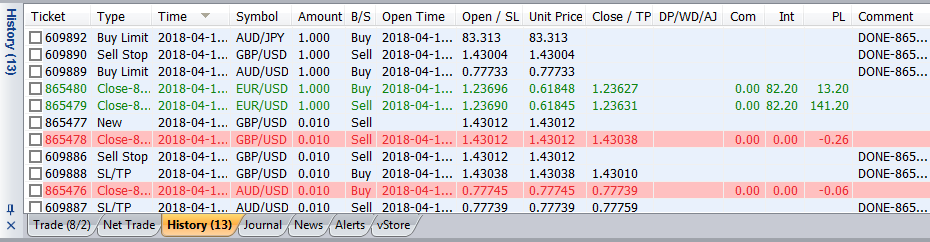
- The history panel shows you the history of transactions that have been done for a certain period that belongs to the selected account, and beside the History panel title there is the transaction count history tab’s title, it consists of the following columns:
| Column Name | Description |
| Ticket | The ticket ID for each transaction done by the client |
| Type | The type of the transaction |
| Time | The date and time of the transaction |
| Symbol | The symbol name of the transaction (If the transaction belongs to a money transaction it will be empty) |
| Amount | The trade amount of the transaction(If the transaction belongs to a money transaction it will be empty) |
| B/S | The type of the transaction whether buy or sell(If the transaction belongs to a money transaction it will be empty) |
| Open Time | The opening date and time of the transaction(If the transaction belongs to a money transaction it will be empty) |
| Open/ SL | The open or stop loss price for the transaction(If the transaction belongs to a money transaction it will be empty) |
| Unit Price | Equals the open price divided by the Main Unit Factor. Used to show the trade price using different amount unit |
| Close/ TP | The close or take profit price for the transaction(If the transaction belongs to a money transaction it will be empty) |
| DP/WD/AJ | The type of the money transaction (Deposit, Withdrawal, or Adjustment) |
| Comm | The Commission amount of the transaction (If the transaction belongs to a money transaction it will be empty) |
| Int | The Interest amount of the transaction(If the transaction belongs to a money transaction it will be empty) |
| PL | Profit/Loss |
| Comment | Description/Comment of the transaction |
| Totals (row) | This row contains the total amount at the end of each column (DP/WD/AJ, Comm, Int, and PL/ Description) |
- Right-clicking on the history panel gives you a context menu with options that you can manipulate the history according to which:
| Option | Description |
| Periods | You can choose the period of the history (Last Day, Last 2 Days, Last 4 Days, Last Week, Last 2 Weeks, Last Month, Last 2 Months, Custom Period, or All History) |
| Report | Opens a printable HTML report for the history panel |
| View Settings | Opens a window that allows you to edit the settings for viewing the history panel |
| Maximize | Maximizes the history panel |
See Also