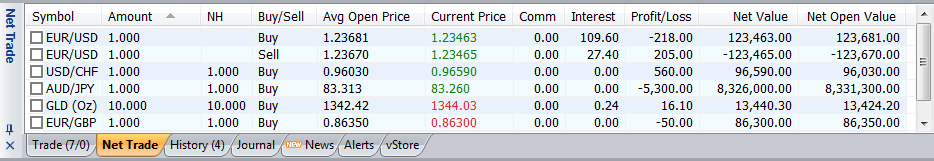
- The Net Trade Panel shows the net open positions with the details of each opened (Buy/Sell) Symbol:
| Column Name | Description |
| Symbol | The symbol name |
| Amount | The net amount of each opened symbol |
| NH | The net hedged value which shows the difference between the buy and sells positions – If it is positive, it means that buy orders are more and vice versa – If it is empty, then the total buy positions amount equals the total sell positions amount |
| Buy/Sell | The type of the net opened symbol(Buy/ Sell) |
| Avg Open Price | The average price for each net opened symbol |
| Current Price | The current closing price of each net opened symbol is the “Current Market Price” |
| Commission | The total commission for each net opened symbol |
| Interest | The total interest for each net opened symbol |
| Profit/Loss | The total profit/ loss for each net opened symbol |
| Net Value | The total value of the net opened position in the current market price |
| Net Open Value | The total value of the net opened position when the positions were placed |
- Right-clicking on any symbol in the Net Trade tab window gives you a context menu with options that you can manipulate the position according to which:
| Option | Description |
| CloseSelected | To close all the net opened positions the selected symbol. This option validates the Maximum Amount Per Deal for each symbol it will not allow you to close total lots more than the maximum amount per deal. |
| Hedge Net Position | Opens new market positions with the market price for the selected symbol to have NH zero value |
| Delivery | This option appears if the selected symbol is physical and opens Deliver Request Screen to deliver the desired delivery items |
| Report | To view the net trade panel as an HTML page or in Excel Sheet |
| View Settings | Opens a window that allows you to edit the settings of viewing the net trade window |
| Maximize | Maximizes the net trade window |
See Also