How can I change the time zone for all of BackOffice dealers and Client accounts?
BackOffice side:
To change the time zone in the BackOffice side you will need to change the GMT offset of the dealer as the following steps:
- After you login to the BackOffice go to the Dealers Tree from the Navigator Window.
- Right click on the desired dealer and choose “Edit”.

- In the “GMT offset” area click on button to change the offset.
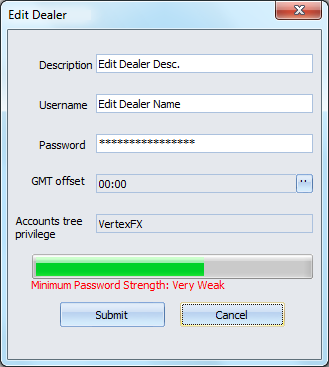
- In the end choose the desired offset that belongs to the dealer country, then press OK and Submit.
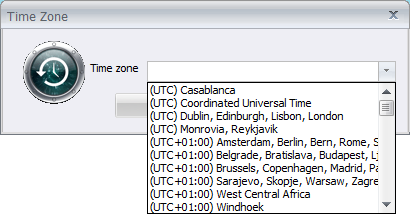
Client side:
- Right click on the desired Client/Office from the Navigator Window and choose “Parameter” the “Edit Parameter“.

- Go to the General tab and double click on the GMT offset area.
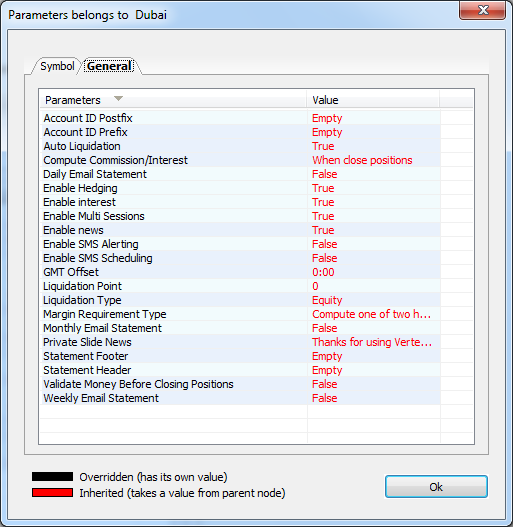
- Click on the override button and insert the desired GMT offset for the client/office.

- Press Submit and OK.