Lite VertexFX Mobile users can get live prices of various symbols from the Quotes screen
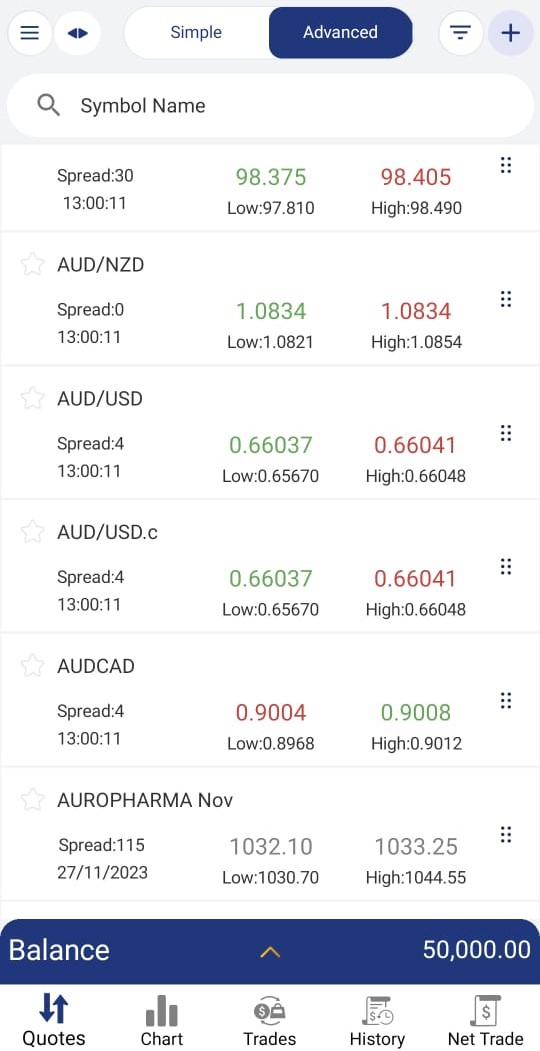
If Advanced is enabled users can get live prices of various symbols with its information in the Quotes screen like Spread, High, and Low, and time.
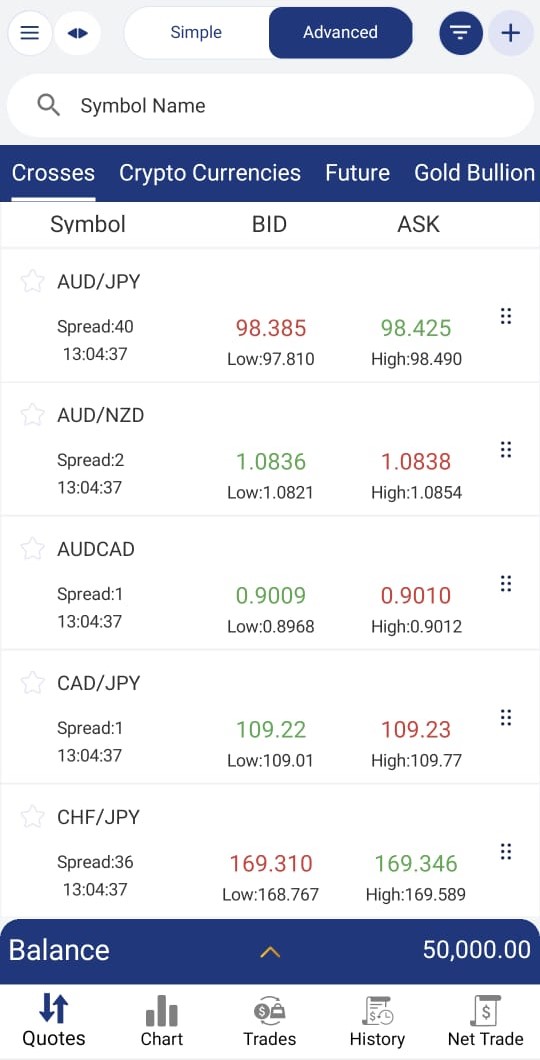
If One-Click trading is enabled users can open Buy/Sell positions easily from the Quotes screen.
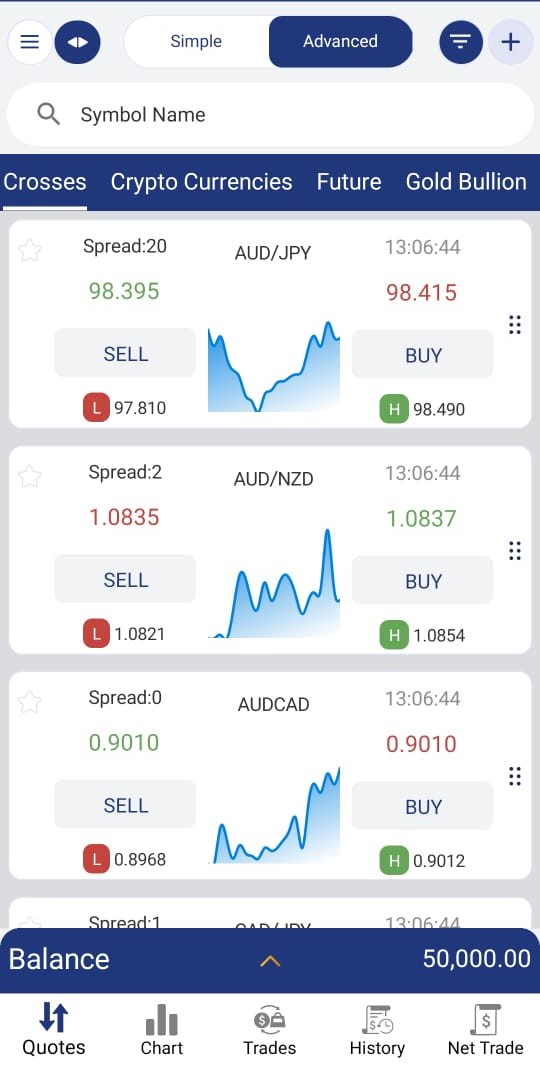
Users can click on any symbol and this menu will appear for:
- Trade
- Chart
- Create Alert
- Details
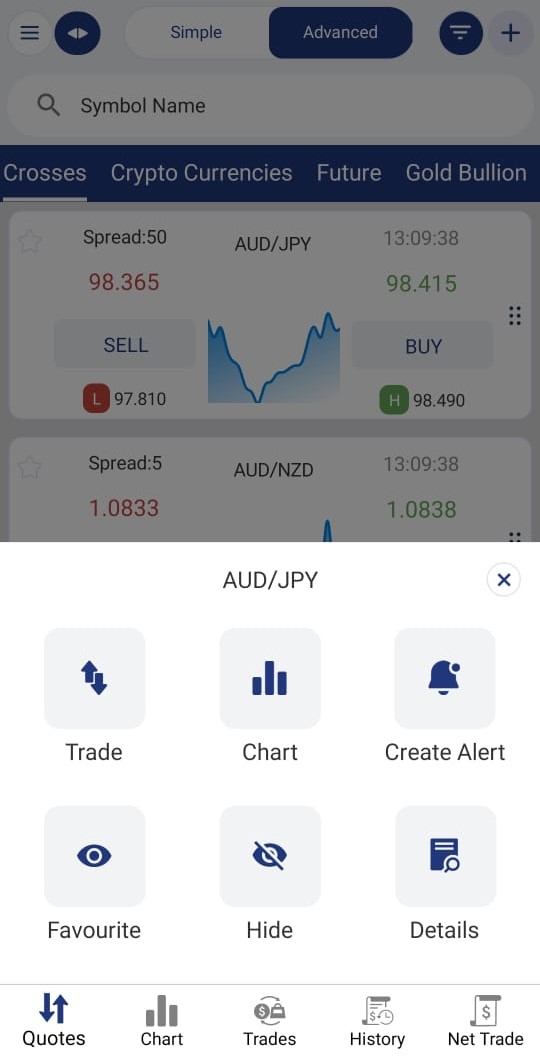
Or by Swiping the symbol left for a simpler experience to be able to go to trade, chart screen or Add symbol to favorite watchlist.
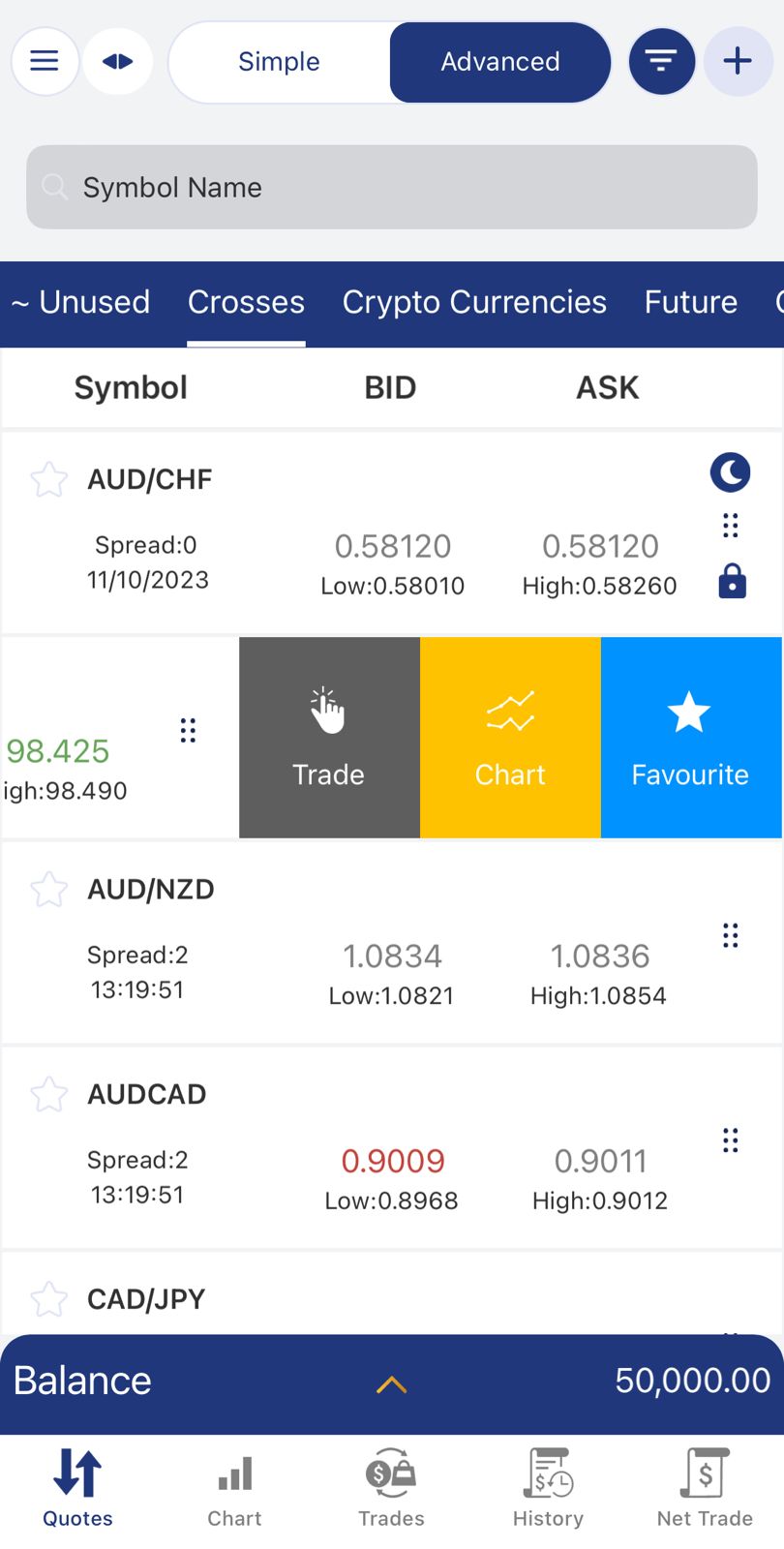
Also, the symbol can be hidden by swiping the symbol right.
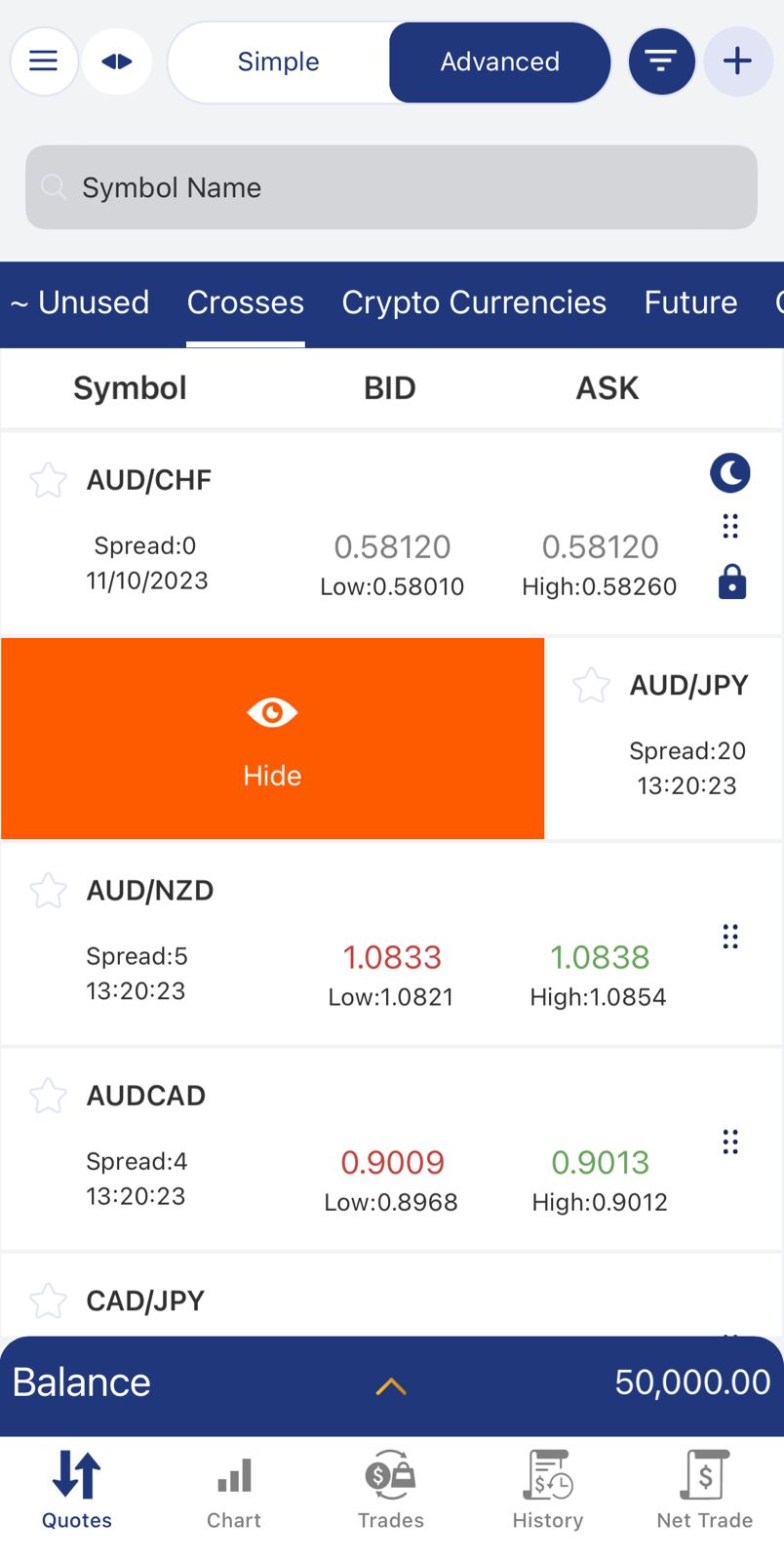
The landscape is also enabled for better viewing of the application.
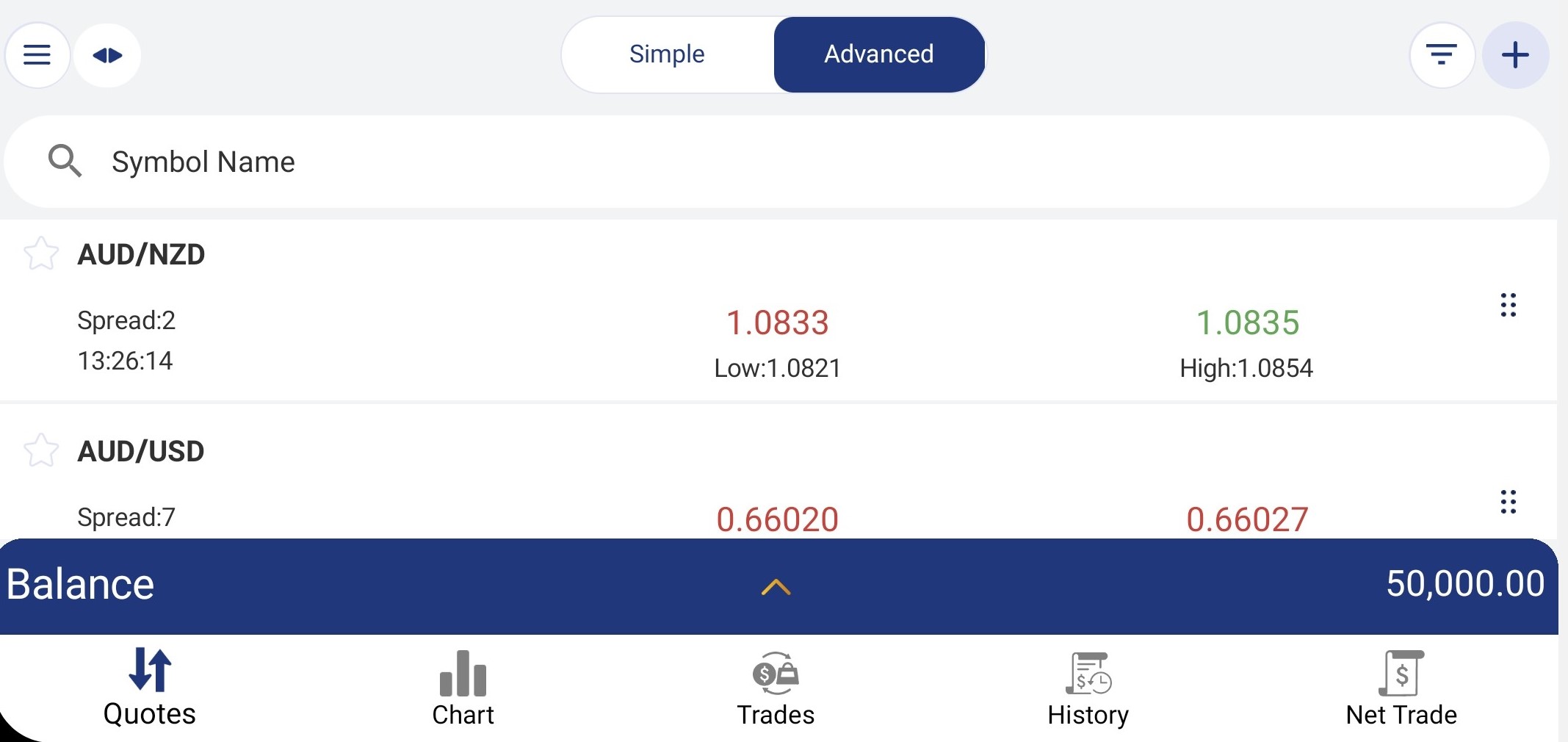
Search for any symbols in the quotes screen using the Search function ![]()
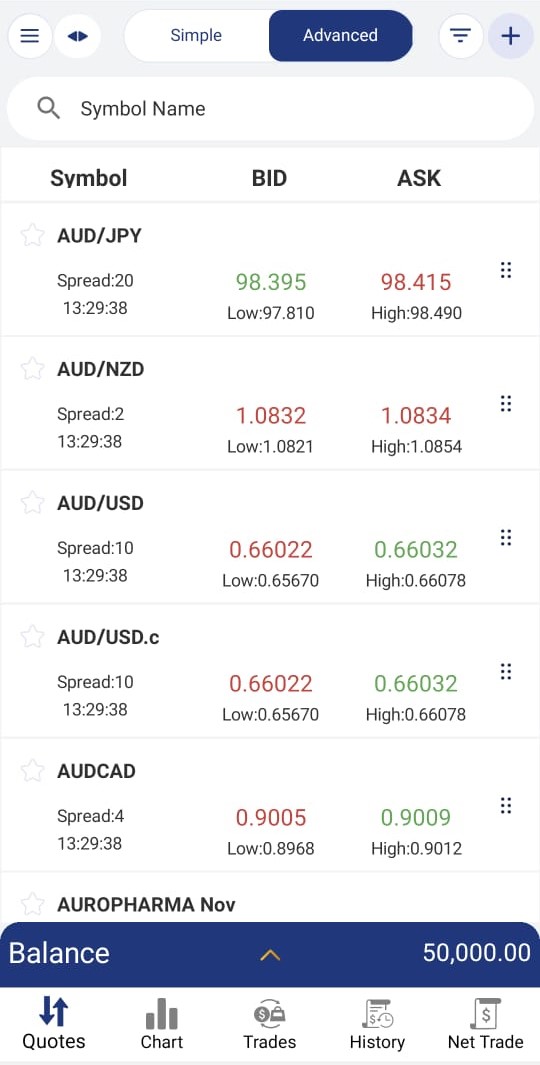
Select any symbol and get detailed information for symbols.
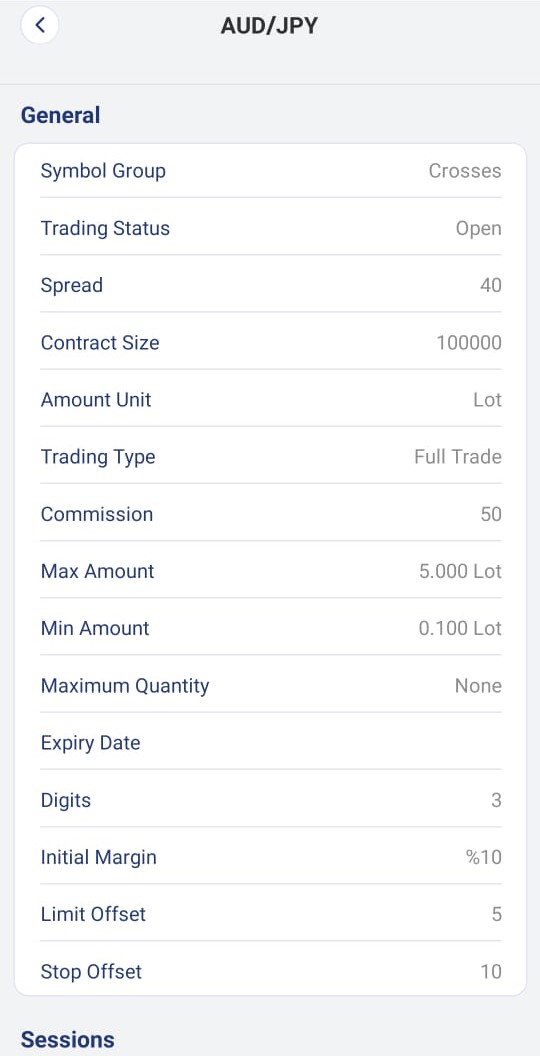
| Name | Description |
| Symbol Group |
Show the Group name of the symbol |
| Trading Status |
Show’s if the trade status is Open or Closed |
| Spread |
Shows the spread amount for the symbol which is the difference between the bid/ask price |
| Contract size | Shows the contract size for each symbol |
| Amount Unit | Shows the Symbol unit |
| Trading Type | Shows the type of trading either “Full Trade” or “Close Only”, If it is set to “Full trade” then this symbol is tradable with buy & sell orders, And if it is set to “Close Only”, This symbol position can be only closed. |
| Commission | Shows the calculated commission for each symbol per 1 lot |
| Max Amount | Shows the maximum allowed amount per deal for symbols |
| Min Amount | Shows the minimum allowed amount per deal for symbols |
| Expiry Date | The expiry date for each symbol is set from the dealing room side, this option often appears for the future symbols, which shows when will be the last time that you can trade on each symbol |
| Digits | Shows the number of digits that is set for this Symbol. |
| Initial Margin | This indicates the amount that the trading account should have in the Effective Margin to be able to buy 1 lot from this specific Symbol. |
| Limit Offset | This option shows you the number of pips that should be away from the current market price to be able to place limit orders. |
| Stop Offset | This option indicates the number of pips that should be away from the current market price to be able to place stop orders |
| Sessions | Shows the Weekly opening and closing times, also Daily Break times. |
You can manage which symbols will show in the quotes screen from Edit Symbols.
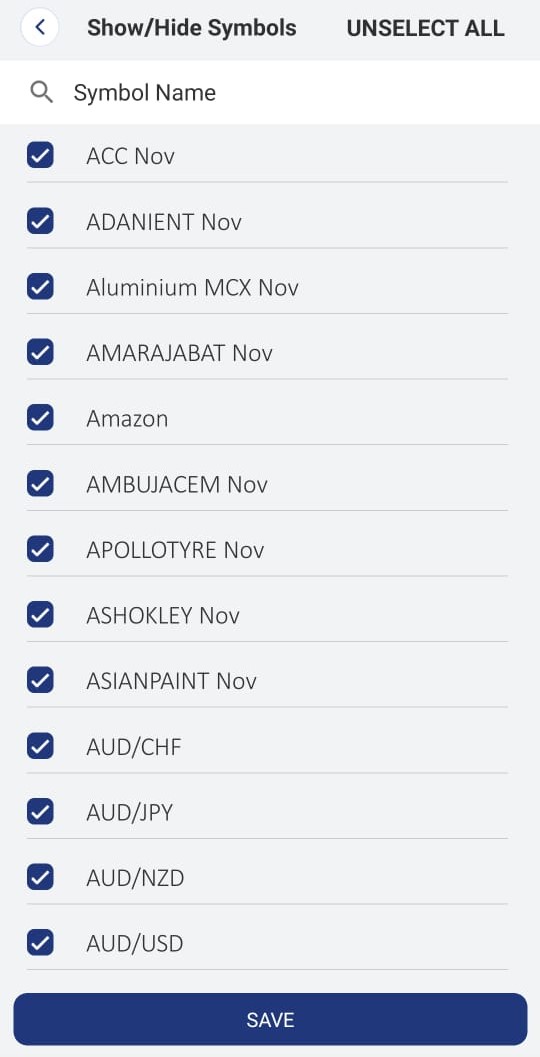
See Also