Control the functionality of the VerterxFX mobile application fromsettings.
Settings
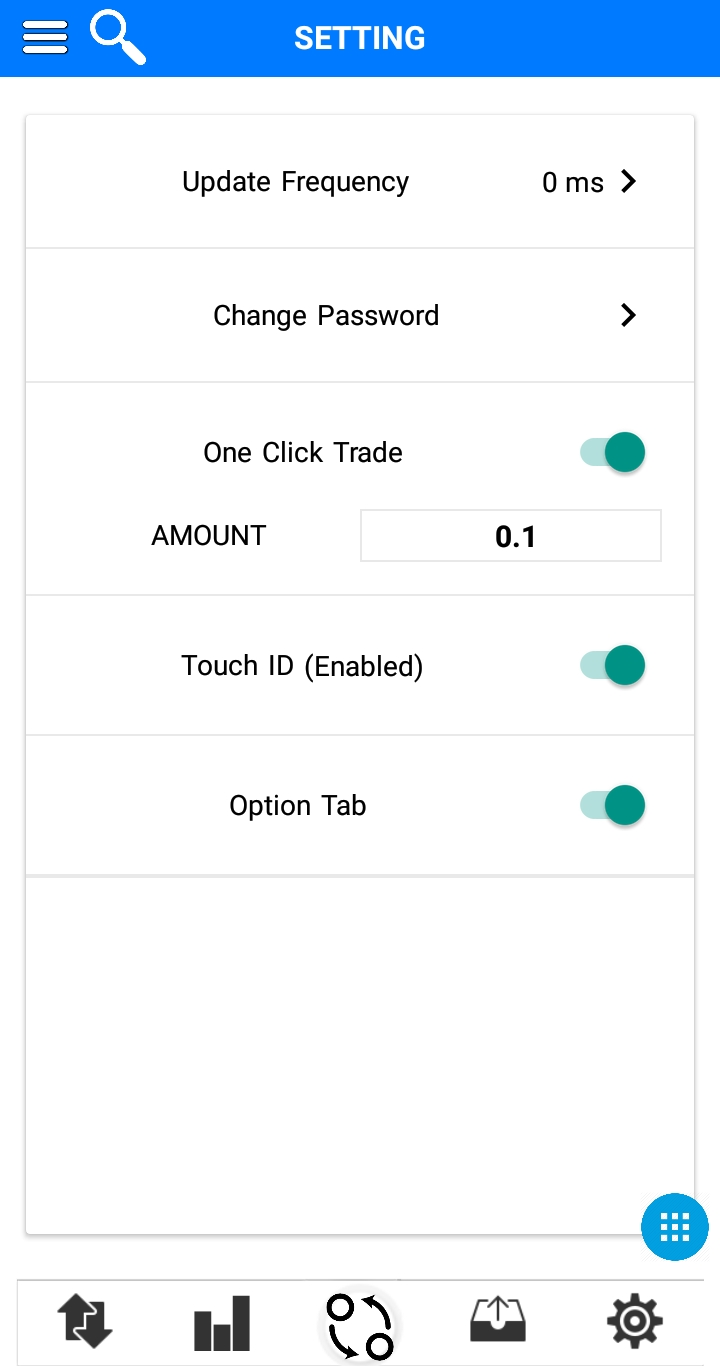
-Update frequency:
Controlthe speed of prices updating in milliseconds, it is recommended not to be less than 500 ml seconds.
-Change password:
From this option, you can change your trading account password
-One Click Trade:
By enabling this option the trader can place trades from the quotes screen directly by only one click after setting the default amount of the trade.
-Touch ID:
Enable this option to access the application using a fingerprint instead of using credentials each time to log in.
–Option Tab:
To enable the slide option in quotes screen.
–Push Notification Feature
Which shows you a notification if any order hit, and by clicking on it you can login to your application.
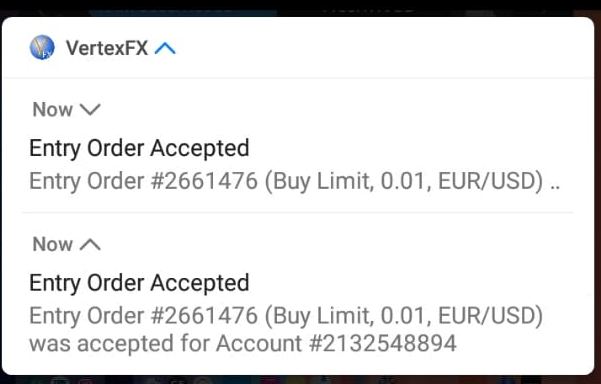
See Also