When you open the System Options , a new box will appear which contains four tabs as follows:
, a new box will appear which contains four tabs as follows:
1- General
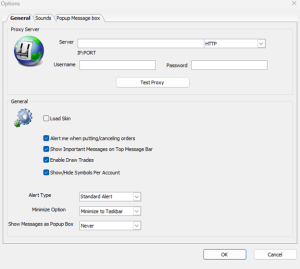
The General tab contains two parts (Proxy Server, and General).
- Proxy Server
This option will allow you to connect through a proxy server by filling in the following fields with the correct data:
1-Server: fill in the IP address and port number you want to connect through.
2-Proxy Type: fill in the type of proxy that you want to connect through (HTTP, SOCKS4, or SOCKS5).
3-Username & Password: fill in the username and password for the proxy server you connect through if exists.
4-Test Proxy: Use this option to check if you can connect through the proxy you fill it’s the information above.
- General
Contains six options:
1- Load Skin: By enabling this option you can load any skin downloaded from the vStore.
2-Alert me when putting/canceling orders: With this option, you will be able to Set/ Cancel a limit order without any alert.
3-Show important messages on the top message bar.
4- Enable draw trades.
5- Show/Hide symbols per account
2- Sounds
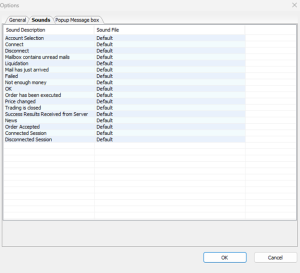
- This is the list of all default sounds of the platform. You can test, edit or remove each sound by right click on any sound and choosing the desired option.
3- Popup Message Box
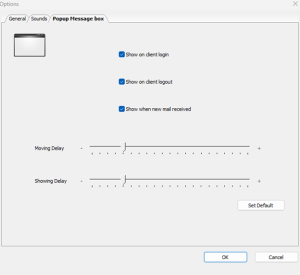
- From this tab, you can show or hide the popup message box when the client login/ logout or when you receive new mail. Also, you can control the movement and show a delay in the popup message box.