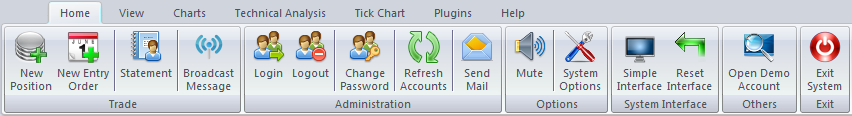
This is the Home toolbar which contains six sections; each section has several options:
1- Trade:
- New Position
 choosing this option will open the one-click trading screen that refers to the selected symbol on the market watch.
choosing this option will open the one-click trading screen that refers to the selected symbol on the market watch. - New Entry Order opens a small window that allows you to set a new Limit /Stop order and amount for any desired symbol.
- Statement
 opens a statement report in an HTML page or excel sheet after defining the desired period.
opens a statement report in an HTML page or excel sheet after defining the desired period. - Send SMS Summary
 sends the account summary of the selected account to the mobile number if the mobile number is set and valid. You can be set in the SMS configuration.
sends the account summary of the selected account to the mobile number if the mobile number is set and valid. You can be set in the SMS configuration.
2- Administration
- Login
 opens the login window.
opens the login window. - Logout
 to log out from the terminal.
to log out from the terminal. - Change Password
 opens a small window to change the user password.
opens a small window to change the user password. - Refresh Accounts
 to refresh the accounts tree on your platform.
to refresh the accounts tree on your platform. - Send Mail
 opens is a small window that allows you to send emails to your accounts if you have multiple accounts in your accounts tree.
opens is a small window that allows you to send emails to your accounts if you have multiple accounts in your accounts tree.
3- Options
- Mute
 to mute all the platform sounds.
to mute all the platform sounds. - System Options
 opens a window for the general settings of the platform options.
opens a window for the general settings of the platform options.
4- System Interface
- Simple Interface
 to views the platform as a simple interface mode. Click on this button
to views the platform as a simple interface mode. Click on this button  to return you back to the Pro Interface.
to return you back to the Pro Interface. - Reset Interface
 to reset the platform interface as default.
to reset the platform interface as default.
5- Others
- Open Demo Account
 opens a new window to create a new demo account.
opens a new window to create a new demo account.
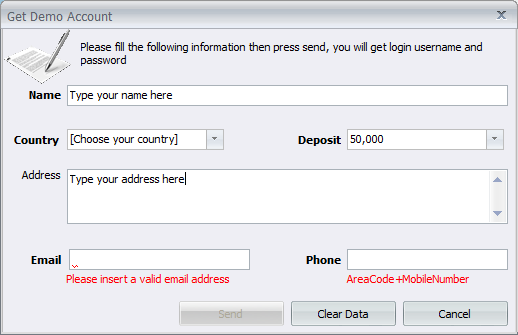
6- Exit
- Exit System
 to close the platform.
to close the platform.
See Also