VertexFX 11 is our next-generation trading platform redesigned and improved using the latest development techniques and technologies, allowing us to achieve superior performance and flexibility than ever before. Different from all, VertexFX 11 incorporates over 500 enhancements and new features, essentially collected from our client’s feedback. Our present-day version delivers the most advanced trading features for new ordinary and automated traders of all levels trading margin, options, and physical.
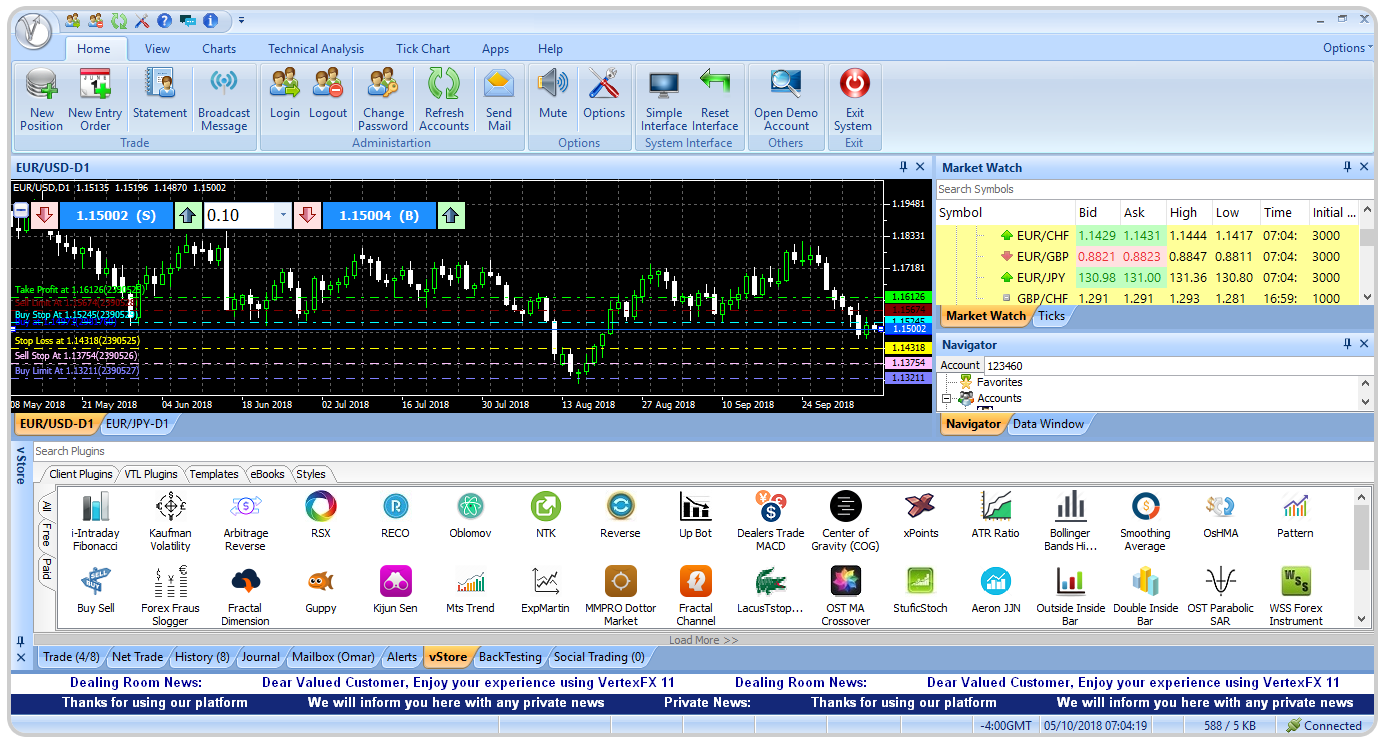
Hybrid Solutions is pleased to announce the new version of VertexFX 11, with the following new features and solved bugs:
11.0.0:
The New added features to Client Terminal:
- Implemented BackTesting functionality for VTL scripts. Where you can apply your trading strategy or analytical methods to historical data to see how accurately the strategy or method would have predicted actual results. Read more.
- Introducing the new VertexFX Social Poster within VertexFX Client Terminal. You can configure your Facebook and Twitter accounts to automatically Post/Tweet your activities to social networks. Read more.
- Binary Option Trading is now within VertexFX Platform, based on a simple Yes/No market proposition to expect if the market will go up or down in a certain amount of time, where you can enjoy trading on desktop or the newly enhanced and powerful web version. Read more.
- Introducing the new VertexFX Signals where VertexFX traders can become signal providers by broadcasting their trading signals and sharing it with their followers, to copy their trades. Read more.
- Advanced Market Watch feature, where the market watch will appear more organized under groups like a tree. Read more.
- Quick trading cells to the chart to enable trading directly from the chart. Read more.
- Ability to update orders (Entry Orders or SL/TP Orders) directly from the chart by dragging the horizontal line to the desired price. Read more.
- Trailing Stop feature, where you can put “Trail Stop” orders on which price will follow the market automatically (Platform must remain active for this feature since it is done locally). Read more.
- View minimum & maximum amount per deal in One Click Trading screen and New Entry Order screen to view the allowed tradable amount.
- Print order confirmation from One Click Trading screen after taking a new position, closing position, or close by hedge.
- Right-clicking on any position/order in Trade Panel will show “Print Order” option that will print your position/order confirmation. Read more.
- Support opening demo account on multiple servers to support universal client terminal. Read more.
- Print delivery order confirmation after requesting a delivery order. Read more.
- New option to generate any “Report” from lists, either as HTML or as Excel. As example Report option in Trade panel.
- Delivery button in the Market Watch and Trade Panel for easier access to delivery functionality.
- Total Commissions, Total Interests, and Total Amounts in the Totals line of Trade Panel. Read more.
- Commission and Interest to the delivery concept, to be applied on “Delivery Items” if they are set.
- New “View Setting” option for Market Watch to show the time as 24-Hour/12-Hour formats. Read more.
- In History Panel, if the closed position is profitable it will be colored green forecolor, if it is in loss it will be colored red forecolor. Read more.
- A feature added to check if the language is RTL or LTR and apply it automatically to the system. Read more.
- Account Summary is translated based on the selected language of the system. Read more.
- Simple/Pro interface button under the “Options” menu on the top right corner for easier access.
- Ability to go to VertexFX YouTube Channel from Free Demo Screen.
- Added “Feedback Form” to be shown for client and dealers after using the terminal for 20 days to get their feedback about the terminal (Administration Wise).
- Enhanced the Statement generation window to filter the result as (Show/Hide canceled orders) and (Show/Hide Demo Accounts). Read more.
- Enhanced the orders handling when hedge is not allowed to close the opposite positions instead of canceling orders due to hedging not allowed. This works on all system levels (Orders Filled, Web Traders, Positions with Auto Broker OFF). Read more.
- Fixed calculation for “Cash and Assets Value” for physical accounts. And added the “Holdings Value” to the summary as well. Read more.
- Enhanced the Japanese Language interface.
- Enhanced the Popup Message visuals. Read more.
- Time in Market Watch will be shown with seconds (HH:MM:SS). Read more.
- Ability to save multiple usernames on the same company’s Login Screen. And you can switch between them from a new drop down list for usernames in the login screen. To remove any saved username from the list, uncheck (Save Username & Password) then login, and it will be removed from the usernames list. Read more.
- The symbols forecolor approaching expire date by 3 days in the Market Watch are set to red. Read more.
- New columns in the Market Watch screen: Spread, Contract Size, Maximum/Minimum Amount Per Deal, and Commission. Read more.
- Added pip value to the symbol Properties Window. Read more.
- Ability to take limit/stop orders directly from the Chart Quick Trading Cells based on the mouse position on the chart. Read more.
- Draw orders and positions prices on the charts as horizontal lines automatically which can be disabled from charts option and add them manually by right click and select “Attach to Chart“.
- Quick buttons in “Help Menu” to visit the Broker’s website, Contact the Broker via email, visit the VertexFX Community Forum, and visit the VertexFX Project Zone.
- Support new languages which can be selected from View Toolbar. Read more.
- New User Interface for the system.
- Updated the columns resizing technique when switching from/to Full-Screen Market Watch, to keep the same ratio of columns width on all cases. Read more.
- New totals row in History Panel that will sum the Deposits, Withdrawals, Adjustments, Credit Ins, and Credit Outs. Read more.
- Enhanced Sending Mails from the client terminal, so now the client can choose whether to send emails to Dealing Room Departments (As before) or send emails to Clients directly after putting their usernames (you must know the username of the client to put it). Read more.
- Fixed a case with the Statement’s profit/loss calculation for the symbols that have reference symbols (different than USD) with different pip location. Read more.
- Show the company’s icon on the Main tree node.
- To enhance system’s performance on the first run, we will load the last 300 candles on each Chart on the first run of the system, even if there are more candles saved locally. The clients can then load more data according to their needs. Read more.
- Enhanced the Chart Drawing Tools to keep updating the chart even while drawing to avoid any missing candles. Read more.
- History server enhancements for better drawing on Chart Candles and fixed the latency for drawing candles in specific periods. Read more.
- Fixed the Close Price case on weekends (when the market is closed before the end of the day). Read more.
- Solved a case with Close by Hedge with large amounts. Read more.
- Solved a crash when Close by Hedge while the one-click screen setting is set to be visible all the time. Read more.
- Fixed the chart Closing Candle on weekend for different periods, where the last tick was showing different value on each period. Read more.
- Fixed a case when choosing to exit the system from the tray icon, while the system is still loading.
- Fixed a case over the favorite plugins, when running the plugin several times.
- Fixed the Market Watch time case on which the time was reset after login and only updated when the price ticks. Read more.
- Solved the date picker on the drop-down calendar for the special date (29/2/2016) to be filled correctly.
- Solved a case when placing market orders on any symbol from the One Click Trade Screen with “At Market” as “Market Order Type”. Read more.
- Updated the path for all Read/Write folders to be on User App Data to avoid running the Terminal as Admin.
- General Enhancements and minor bugs were fixed.
- Packaging Wise, ability to disable the DDE feature for the entire package.
- Icons will be downloaded separately to increase the loading speed for the v-store Panel. Read more.
- Search will be on the entire V-Store collection not on the listview only. So you can search entire v-Store plugins. Read more.
- Added a button (Load More) to load more plugins to the listview on V-Store. Read more.
- Reset Password. Now you can reset your password, from Login Screen choose Forgot your password? button, enter your valid username and the email associated with that username. if the data matches, it will send you a new password to that email. Read more.
- New web-based Binary Options for clients come with great features and advantages. Read more.
- VertexFX Social Trading Service that allows VertexFX Traders to follow VertexFX Signals provider trades. Read more.
- New Chart Options form to make managing chart options easier. Read more.
- New Chart Options (Period Separator) to show vertical line separator based on each chart period. Read more.
- New Chart Options (Show Chart Title) to Show/Hide Chart Title. Read more.
- New option to generate Statements as excel. Read more.
- New option to Enable/Disable Market Watch color highlight for Bid/Ask prices. Read more.
- Fixed case when Transaction Log for entry order hit when the account has Enable Hedging as false.
VTL:
- Many enhancements to the VTL Editor by making it more user-friendly while developing your VTL code.
- Added ChartWidth, and ChartHeight functions on VTL to get Chart width and height.
- Add Right-click on any VTL Node to open the VTL scripts path directly for easier access to the files.
- Enhanced some VTL functions.
- Solved a crashing case of VTL Editor when closing it.
- Fixed a case when placing an Entry Order using VTL (Fixed on trunk and tag)
- Added validation on VTL when adding Custom Indicators to make sure the array matches the number of candles available on the chart to avoid adding unrelated candles.
- Enabled the (StartPos) parameter when adding a custom indicator using VTL, so your array will start the draw starting from the record number you sent.
- The developer can put special parameters that will pop up for the users to enter the values of it without the need to enter to the VTL Script to edit it.
- Enabled the DLL importing. Using the CreateObject function. With the ability to enable DLL importing from the client terminal.
- Ability to draw objects and line studies to the chart’s right side – that is in the future.
- If placing an order fails in the VTL code, the terminal will not pop up the message box. Rather, an error code will be returned in the code and allow the VTL code to handle it accordingly.
- Fixed a case when the chart time-frame is changed, the calculate () and OnTick() events of the old time frame were called after OnDeInit is called.
- All arrays and buffers are now 0-based.
- Ability to use PrintLog() statement for debugging which will print Log Message into the Journal Panel of the terminal.
Web Trader:
- Delivery button in the Trade Panel of web traders for easier access to delivery functionality. Read more.
- Fixed loading the minimum/maximum amount per deal for the selected account on web trader when a Group/Office login and change the selected client accordingly.
- Fixed GMT Offset on Web Trader and Web Service in some places when it was not applying correct GMT offset, especially when it has half and quarter hours.
- Validate the tick pips when putting entry or SL/TP orders, so the prices placed must be the multiplication of tick pips
- When you close the Web Trader tab, it will call the Logout function automatically without waiting to timeout, so it will reflect to the BackOffice.
- Transfer client reflection directly over the web trader session.
- Push notification in web trader when (New Mail received, Account Liquidated, Entry order or SLTP order hit).
- Reset Password. Now you can reset your password directly, from Login Screen choose Forgot your password? button, enter your valid username and the email associated with that username. if the data matches, it will send you a new one. Read more.
BackOffice:
- New SWAP Calculation options (By Interest, By Money, By Points). Read more.
- Advanced market watch feature, where the market watch will appear more organized under groups like a tree. Read more.
- Total commissions, total interests, and total amounts in the total line of Trade Panel. Read more.
- New freeze option in the Trade Panel screen at the BackOffice, you will right-click on any opened position and you will choose the “Freeze“ option. Read more.
– This option will prevent the client from closing it.
– The client will not be able to deliver it also even from the client or WCF or mobile trader.
– It will keep affecting the profit loss but it will not be closed from the trader side, even the client will not be able to deliver it in the delivery screen, because it will not be added to the Portfolio value, but it will be added in the Net Trade screen with the average price and other info.
– When the client tried to close any frozen position, a message will appear to him as the following: This position is frozen.
– Once you need to allow the trader to close this position, you will right-click on the freeze position, and enable it by clicking on “Unfreeze this position”.
– In the trade panel, any frozen position will have a unique icon.
– The clients will not be able to place/update manage positions on the frozen positions.
– Even if there is a managed position, no action will be done when the manager hit, since it will request the clients to cancel the management positions.
- In Accounts Tree added a “Hide Account History” option that will give you the ability to hide history records from accounts. Read more.
- When the dealer converts an account to a Demo account, it will send an internal system email to the client automatically, and the account will appear with a (Demo) tag on the accounts tree, also the statement will show as a (Demo) account.
- Updated the formula of calculating the profit/loss for the symbols which give more accurate calculations for symbols with reference symbol, not USD to be like:
SELL Position: Amount * Contract Size * (Close * Ask Ref Symbol) – (Open * Bid Ref Symbols)
BUY Position: Amount * Contract Size * (Close * Bid Ref Symbol) – (Open * Ask Ref Symbols)
Read more. - New view setting option for Market Watch to show the time in 24-Hour/12-Hour formats. Read more.
- Allowed from the Symbols Settings the minimum value for the option (Stop trade on this symbol, after prices stop for X seconds) to be 2 seconds instead of 10 seconds. Read more.
- The Chatting Screen rows will be colored based on the received order type. Read more.
- Ability to add GMT Offset parameter for clients and dealers with quarter hours (5:45, 1:15, ..etc). Read more.
- Enhanced Transaction Log Screen filtering. Read more.
- Enhanced the Popup Message visuals. Read more.
- Enhancements on the Client Search procedure so it will show all accounts for the same client, and when you double click on that item, it will select that specific account, so it will give you more flexibility on the client search. Read more.
- When clients log-in/log out, The account ID will be shown on the popup message that will show accordingly. Read more.
- New Feedback form to be shown to clients and dealers after using the terminal for 20 days to get their feedback about the terminal (Administration Wise).
- Enhanced the Transaction Log Screen method, the report will show the method as (Auto) for the trades taken or closed from “One Click Screen” using BackOffice (Instead of Manual), and the (Manual) method will be shown when a position is taken/closed from the Manual New/Close position. Read more.
- Totals for some reports (Totals for Net Trading Report and Money Transactions Report).
- New option to generate any report from lists, either as HTML or as Excel.
- Added reflection to the edit account from BackOffice to the client. So if the dealer changed the account to be a demo, locked, margin/physical, Normal/Coverage, or Do not liquidate, it will be reflected live to the account with no need to re-login. Read more.
- Added reflection to the Edit Client/Group/Office from BackOffice. So if the dealer changes the client/group/office to be read-only, force change password, or changes the name, it will be reflected live to the account with no need to login. Read more.
- Added option (Force Change Password) on New/Edit Client/Group/Office forms. If checked, the Client/Group/Office will be forced to change the password after the first login.
- Enhanced sending Mails for the BackOffice so he can choose to whom he wants to send (Clients or Dealers) since usernames might be the same for a client/dealer. So now he can send to any username after choosing the type, even if he doesn’t see it (so they can mail their managers for example). Read more.
- Updated the columns resizing technique when switching from/to Full-Screen Market Watch, to keep the same ratio of columns width in all cases. Read more.
- Simple/Pro interface button under the Options menu on the top/right corner for easier access.
- Removed the Demo Accounts Template button from the configuration, since we now use the Web Service template, to make all unified (Web, Mobile, and Client).
- Moved the “Validate money before closing position” from System Options to Parameters, so you can control this option per client. Read more.
- Moved the Allow Multi Session from System Options to Parameters, so you can control this option per client/group. Read more.
- Time in Market Watch will be shown in seconds (HH:MM: SS). Read more.
- Ability to save multiple usernames on the same company’s Login Screen. And you can switch between them from a new drop-down list for usernames on the login screen. To remove any saved username from the list, uncheck (Save Username & Password) then log in, and it will be removed from the usernames list. Read more.
- The symbols forecolor approaching expiration date by 3 days in Market Watch are set to red. Read more.
- New columns to Market Watch screen: Spread, Contract Size, Maximum & Minimum Amount per deal, and Commission. Read more.
- Added pip value to the Symbol Properties window. Read more.
- New totals row in History Panel that will sum the Deposits, Withdrawals, Adjustments, Credit Ins, and Credit Outs. Read more.
- Support multiple languages can be selected from View Toolbar. Read more.
- New user interface for the system.
- Show the company’s icon on the main tree node.
- The Transaction Log Panel rows will be colored based on the transaction type. Read more.
- The Online Sessions Panel rows will be colored based on the logged-in session type. Read more.
- View the account ID beside the username in the Online Sessions Panel for logged-in clients. Read more.
- Demo clients connected from the web will show as demos on the Online Sessions Panel instead of the normal client. Read more.
- A sound will be played when a new session is logged in/out of the system.
- New Favorites Tree node, where you can add your favorite clients to it for easy access and management. Read more.
- The parameters window will not be closed when changing the parameter for multiple symbols of the same type (Edit Selected). Read more.
- The Statements, Settled Status, and Reports date select will allow you to choose from/to date and time (not only date).
- A new option in Statement Window before you generate the report is to choose the account that you want to generate the statement for or select All Accounts to generate statements for all accounts belonging to the selected node. Read more.
- Updated the path for all Read/Write folders to be on User App Data to avoid running the Terminal as Admin.
- Totals line in Floating and Settled Status screens which is the sum of both Floating+Settled totals. Read more.
- Enhanced the Chart Drawing Tools to keep updating the Chart even while drawing to avoid any missing candles. Read more.
- History Server Enhancements for better drawing on Chart Candles and fixed the latency on drawing the candles for specific periods. Read more.
- Enhanced Statement generation window to filter the result as (Show/Hide canceled orders) and (Show/Hide Demo Accounts). Read more.
- Fixed a case with Statements’s profit/loss calculation for the symbols that have reference symbols with different pip locations than the USD. Read more.
- Fixed Market Watch closes price cases on weekends (when the market is closed before the end of the day). Read more.
- Fixed Market Watch coloring and highlighting when changing Symbol Settings.
- Solved a case close by a hedge with large amounts.
- Solved the (Too busy to execute SQL-Statement) error that appears when you run the terminal several times at the same time and work on the terminal with several instances at the same time.
- Solved the case when editing a historical record with the (New) type that was showing an empty type after editing. Read more.
- Solved a case when editing a symbol while the reference symbol of this selected symbol was deleted. Read more.
- Fixed a case when the dealer can see the symbol records in the Floating, Settled, and Transaction Log Screens, while he does not have Privilege on that symbol.
- Fixed Chart closing candle on weekend for different periods, where the last tick was showing different values on each period. Read more.
- Fixed a case choosing to exit the system from the tray icon, while the system is still loading.
- Fixed the favorite plugins form case when showing it again while it is already shown.
- Fixed Market Watch time case which was reset after login and updated only when the price ticks. Read more.
- Solved the date picker drop-down calendar for the special date (29/2/2016) to be filled correctly.
- Solved the case when not able to Edit credit in/credit out transactions in History Panel. Read more.
- Solved a case when not able to copy parameters from a newly added symbol using the Copy Parameters form until you re- login. Read more.
- Packaging Wise, ability to disable the DDE feature for the entire package.
- The Online Sessions screen rows will be colored based on the logged-in session type. Read more.
- The system will broadcast the price even if it is the same as the previous price. This is important to avoid (Unable to get a quote due to market conditions) for the symbols with slow movements, when their prices are broadcasted actually but with the same value.
- New option in Symbols Settings to put Main Unit Factor, where this value will be used to divide the open price with, to show the value of a new column in trade and History Panels (Unit Price). Read more.
- In the History Panel, for Close records, we will show the Reference Open Ticket ID beside it. Read More.
- New Column in Trade and Net Trade for Open Value.
- Now chatting screen in BackOffice for delivery orders, all delivery orders have no expiry time (will remain on chatting forever till accepted or rejected). This chat screen is shared between all dealers inside the same department. The client can request delivery to a specific department (branch), and this order will go to that department’s chat screen. Read more.
- Ability to Deliver Sell orders (to give Gold to the Broker, and money will be deposited to the client instead of withdrawal as on Buy delivery).
- Clients can place a delivery for positions from Trade Panel only (Per position). So each ticket can be delivered separately. Read more.
- Allow Disable Close Description to reflect everything from Close to Opposite Type of Position in One Click Trade Screen, Trade, Net Trade, History, even BackOffice panels like Trans Log, Reports…etc when the client tries to close a Buy order, the system will show Sell Back instead of Close.
- Show the Web Trader login and Mobile Trader Login in the Login History report. Read more.
- Floating and Settled status columns can be sorted now based on their values when you click on the column header. Read more.
- Binary Trading Order will be sent to the VertexFX Binary Options BackOffice plugin which this plugin will be responsible for handling, monitoring orders, calculating profit /loss, and performing all money transactions for your Binary trading. Read more.
- Distinguish between Read-only and locked accounts from the Accounts Tree, you will see a lock icon over the Account icon in the accounts tree, and will see a small book icon over clients’ icons that are read-only. Read more.
- Max Quantity, it will prevent taking any new order that exceeds the quantity you’ve set of open positions for the client.
- Auto Create Dealers when creating groups. For the described business, a group means Introducing a Broker which requires a dealer. So each time a group is created, a dealer will be created automatically with the same information.
- Dealers Tree Privilege, Dealers can be set to have special permission to view specific dealers only.
- Changes made on column widths/order for the totals list view in reports will be saved by default.
Bridge:
- Introducing the VertexFX Bridge Currency Server Aggregator with great features that can maximize your profits and lower your losses to the limit. Read more.
Back-end server-side Structure:
- With VertexFX Guard your VertexFX platform will have performance enhancements and stability, thus can now handle massive number of user connections at the same time, running smoother than ever. Read more.
11.1.0:
BackOffice:
- Separated symbol name in Symbols Settings to be in two partitions (Symbol Name, Contract Name) with the ability to replace the Contract Name for multiple symbols. Read more.
- Added new options in parameters to Copy Parameters (Read more):
* Ability to copy the parameter FROM one node in an accounts tree TO another single or multi-account/group.
* Ability to copy all/multi-parameter types.
* Ability to copy all/multi symbols.
* Ability to mirror parameters from one account to another. - Max Quantity Feature. Read more.
- Percentage Feature. Read more.
Back-end server-side Structure:
- Released a new Gateway application that handles thousands of transactions at the same time in parallel without a hitch.
- Improving stability, online session capacity, and speed of handling requests.
- Major security standards are applied to all VertexFX and server-side applications, including the VertexFX APIs to ensure the highest protection for our clients and general VertexFX users.
Currency server side:
- Separated the symbol name in two partitions (Symbol Name, Contract Name) with the ability to replace the Contract Name for multiple symbols Read more.
- Improving stability, capacity, and performance and ability to add new contracts while the market is open smoothly Read more.
- You will be able to add any formula in the currency server without the need to use an Excel sheet.
- Ability to minimize the broadcast time to 50 ms as a minimum Read more.
11.1.5:
BackOffice:
- New Option Dealer Credit Feature Read more.
- New Option Multi Feed Read more.
- New Option Auto Settlement Feature Read more.
VertexFX 11.2.
11.2.2
BackOffice:
- New margin calculation
- Make the option remind me later of a default value for trusting Plugin.
- Enhancement on the one-click Prices list
- Enhancement on the chart
- Solved the issue when updating the limit order and opening the limit order when it must not be able to open the limit order
- Added the dealer Wallet feature
- Solved the problem of refreshing the spread value on the Symbol Properties window in Market Watch.
- Added the option “replace the contract to the close-by settlement” when the settlement type closes, then Opens
- Solved login issue when upgrading by adding a new Database file (User’s Settings Database)
- Change the RSS Link to read the plugins
- Solved the problem when Force upgraded when the old home was opened
- Handled the max quantity Error when closing positions
- Added the validation to check if this symbol is a reference symbol when changing the symbol setting
- Solved issue When close position, not enough money
- Multi feed session
- Added the CRM
Client terminal:
- Make the option remind me later of a default value for trusting Plugin.
- Enhancement on the chart
- Solved the issue when updating the limit order and opening the limit order when it must not be able to open the limit order
- Solved the problem of refreshing the spread value on the Symbol Properties window in Market Watch.
- Solved login issue when upgrading by adding a new Database file (User’s Settings Database)
- Change the RSS Link to read the plugins.
- Solved the problem when Force upgraded when the old home was opened
- Solved issue When close position, not enough money
- Solved issue When close position, not enough money
- Handled the max quantity Error when closing positions
Social trading:
Added social link feature handled when packaging.
11.2.6
BackOffice:
- Added a Buy Fixing trade mode to the VertexFX Physical Trading.
- Added an OTP to the client’s General Parameters.
- Added the OTP field to the Login History Report.
- Added an option to replace the contract name when closing by settlement.
- Change the RSS link for the vStore.
- Enhance the one-click trading screen when placing the limit orders.
- Added all the Delivery Items and the Provider fields in the Delivery Order History report.
- Ability to add an investor password to the client login credentials.
- Added spread in minus option to the spread parameters.
- Added a feature to fill the pending orders from the Trade Panel.
Client terminal:
- Fixed the case when updating the limit order from the chart window.
- Added Max Quantity validation when closing positions.
- Removed the address validation if it contains a comma.
Bridge:
Release a new bridge that handles orders faster than before.
WCF:
Release a new WCF (Client and BackOffice) that enhances loading the client parameter compatible with the system’s latest version.
11.2.8
BackOffice:
- Add a built-in Email Central, allowing brokers to add SMTP information from the option Email Server in the Accounts Tree for sending clients email statements more effectively.
- Add a built-in SMS Central feature, streamlining SMS communication and management between dealers and their clients directly within the SMS Configuration in the System Options, supporting connectivity with three SMS service providers: Clickatell, BulkSMS, and Twilio.
- Add a built-in news feature, providing users with timely updates and information from the News providers within the News panel in the terminal.
- Add the Clone Symbols Parameters feature, the brokers can conveniently copy symbol parameters for the accounts from one symbol to another, simplifying the process of replicating and configuring symbol parameters.
- The documentation for the terminal has been recently revised to enhance user experience, allowing easy access to specific articles by simply pressing F1. This update ensures seamless navigation for the user.
Client terminal:
- Add a built-in news feature, providing users with timely updates and information from the News providers within the News panel in the terminal.
- The documentation for the terminal has been recently revised to enhance user experience, allowing easy access to specific articles by simply pressing F1. This update ensures seamless navigation for the user.
Gateway:
Add a built-in news feature that enables brokers to add news provider RSS links to their system.